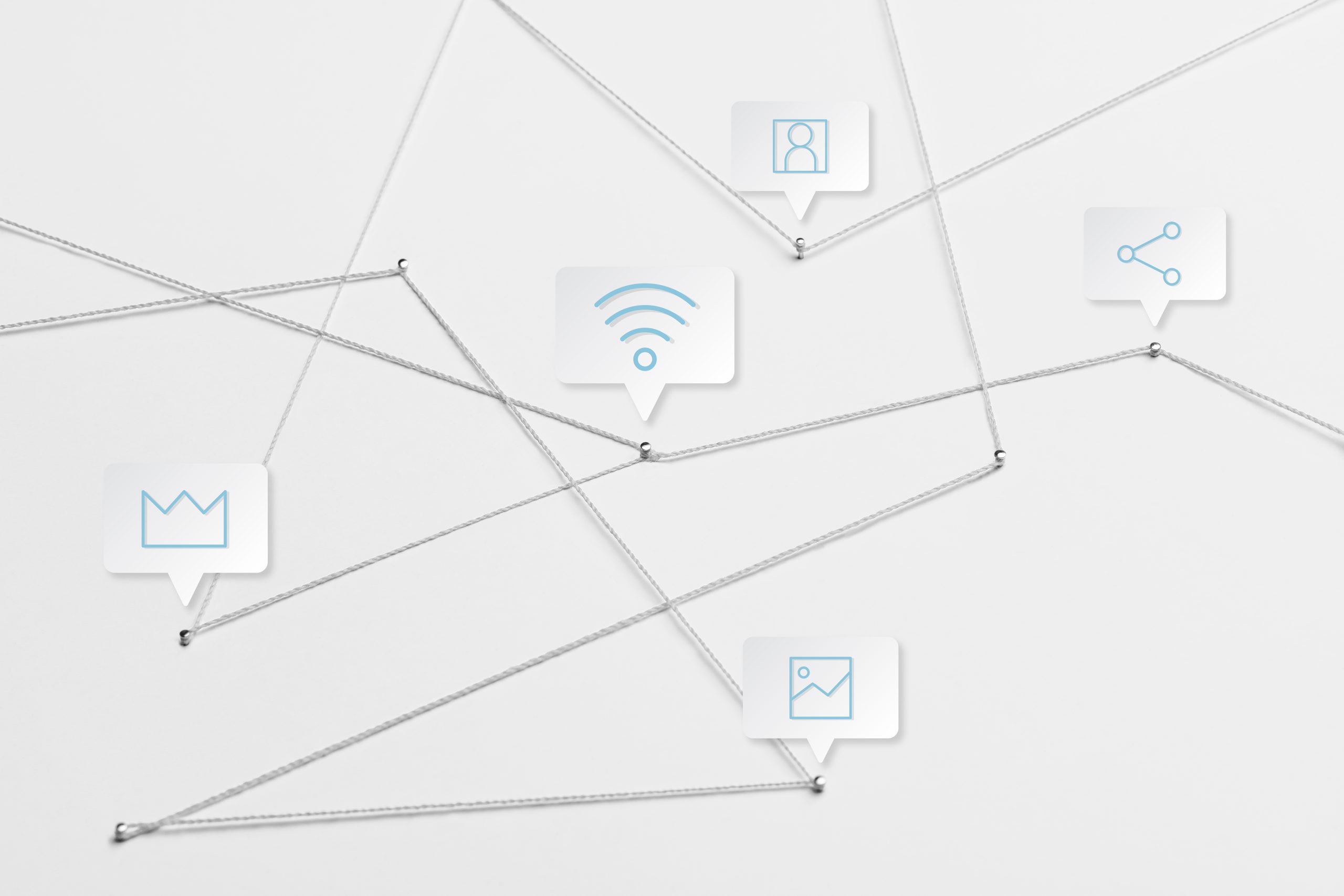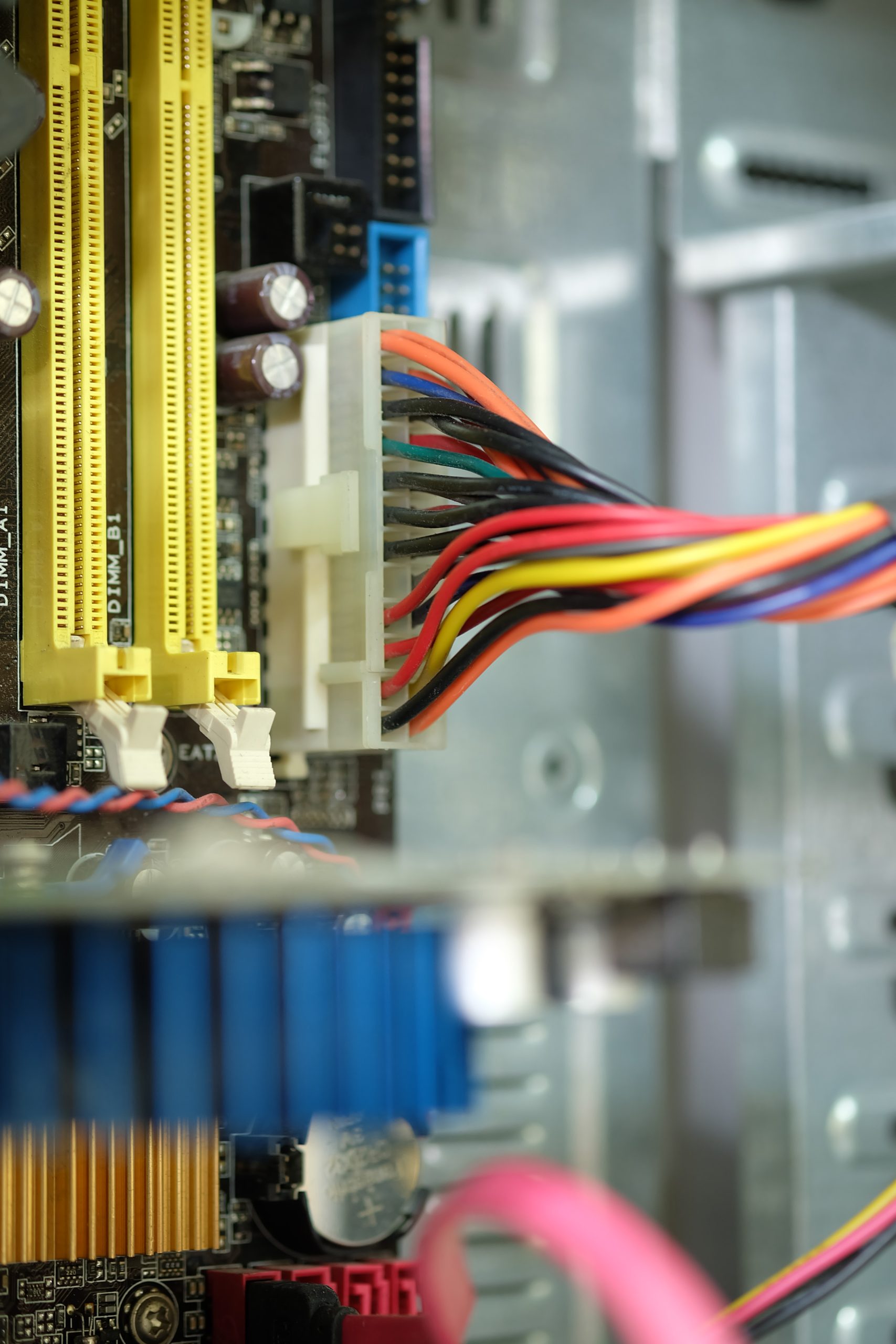Each new release of Moodle LMS brings a host of improvements and innovative features. But every so often, there are updates that truly get us excited — not because they’re flashy or headline-grabbing, but because they make a real, lasting impact on how educators teach and learners engage.
Moodle LMS 5.1 is one of those releases. Here are the enhancements that are quietly powerful — the ones we believe will make a big difference in teaching and learning.
1. The Activities overview page is all grown up
When the Activities overview page first appeared in LMS 5.0, we were thrilled to have a place to go to easily see all course activities — and their due dates, etc. — all in one place. When the Activities overview page debuted, only the Assignment activity was fully supported (teachers could easily see what they needed to grade, and learners could easily see what they needed to do).
But in LMS 5.1, this gets even better. Now the Activities overview page works across all the major activities — forums, quizzes, H5P, wikis, lessons, glossaries, even BigBlueButton sessions.
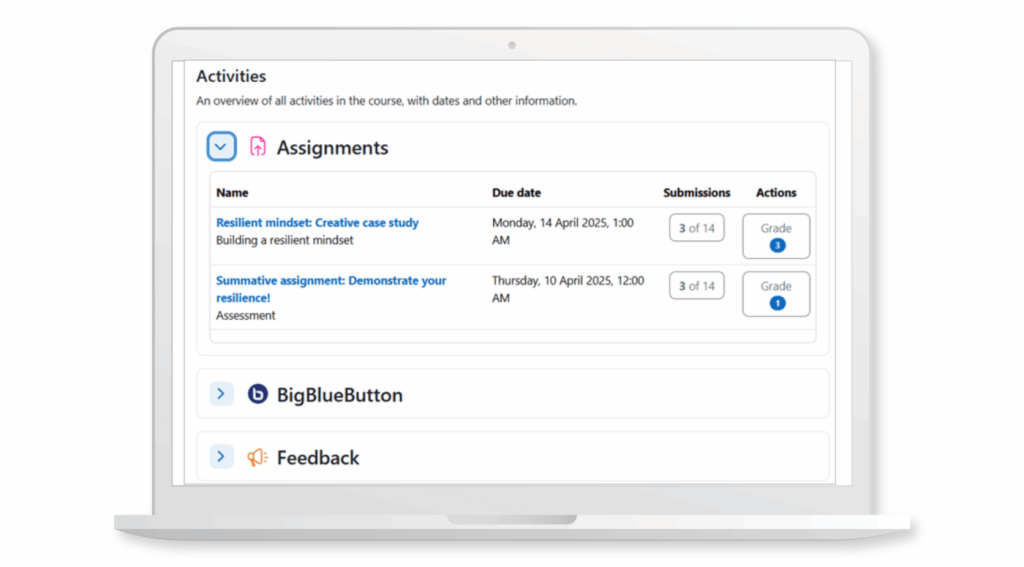
Why it matters: The Activities Overview page is no longer just a tidy list — it’s a genuine command centre for learning. Teachers can instantly see what needs attention or grading without hunting through multiple screens, while learners get a clear visual of their progress: what’s completed and what’s coming next. It’s a simple change that makes a big difference in reducing confusion and keeping everyone on track.
2. The Activity Chooser Gets a Makeover
If you’ve ever built a Moodle course, you’ll know the Activity Chooser — that colourful list of tools you either know by heart… or scroll through wondering what they all do. In Moodle LMS 5.1, it’s had a well-deserved glow-up.
Activities and resources are now grouped by purpose — assessment, collaboration, communication, resources, and interactive content — making it easier to find exactly what you need. Plus, the new “Add” button means fewer misclicks and smoother setup when you’re adding activities.
Here’s what the Activity Chooser looked like before LMS 5.1:
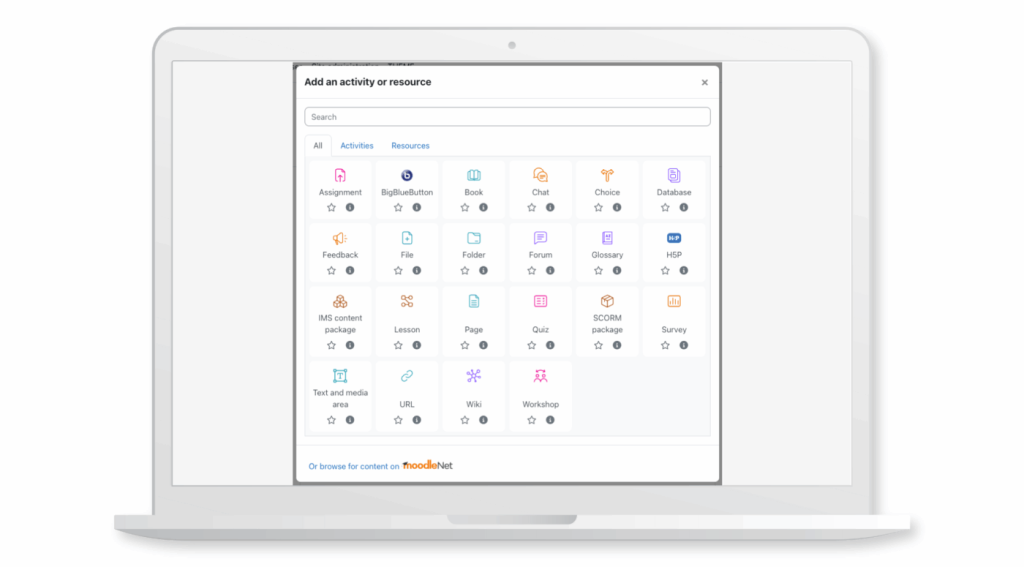
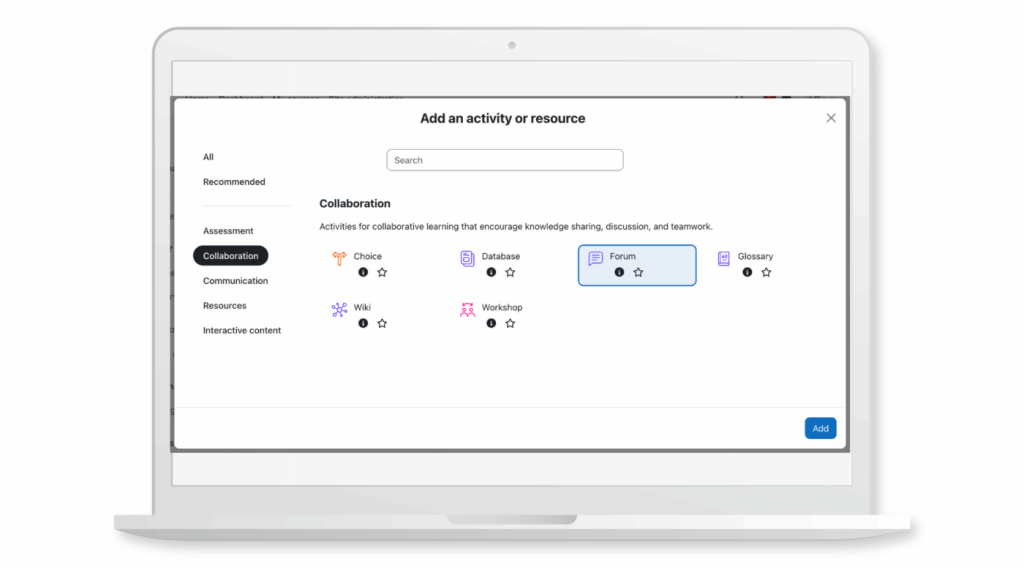
Why this matters: This change nudges us to lead our course design with teaching purpose, not tool choice. That’s instructional design 101. Instead of scanning a list of tools, you’re thinking, “I want collaboration here” or “what are my options for assessment?”
3. Smarter, Simpler AI Controls for Educators
AI is everywhere right now — but in learning, it should always serve the educator’s intent. With Moodle LMS 5.1, teachers now have straightforward control over how AI is used in their courses. You can enable or disable AI features at the course level, and even fine-tune them for specific activities.
For administrators, there’s added flexibility too — Moodle 5.1 introduces support for an additional AI provider, DeepSeek, giving institutions more options and control over their AI ecosystem.
Before:
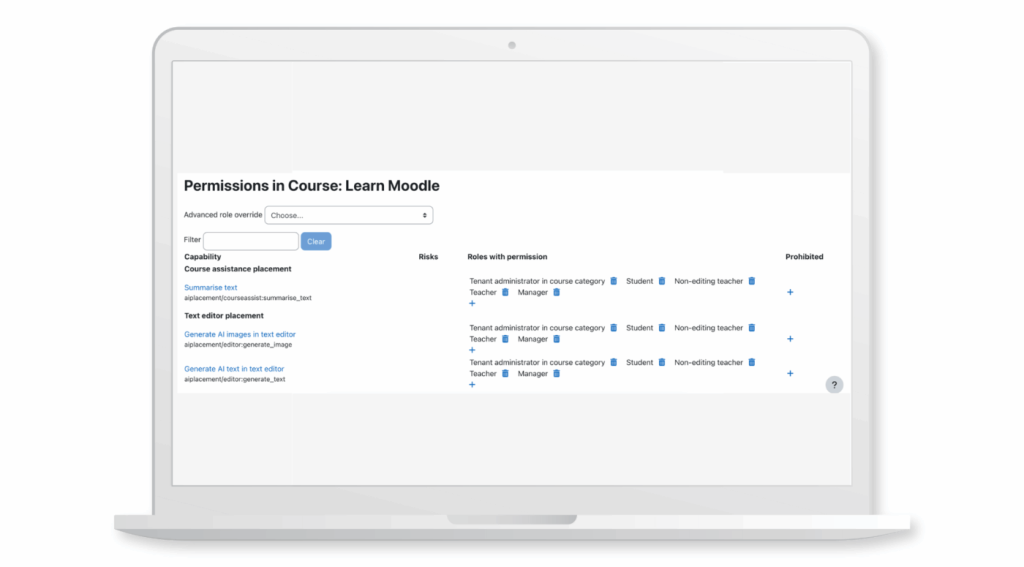
Now:
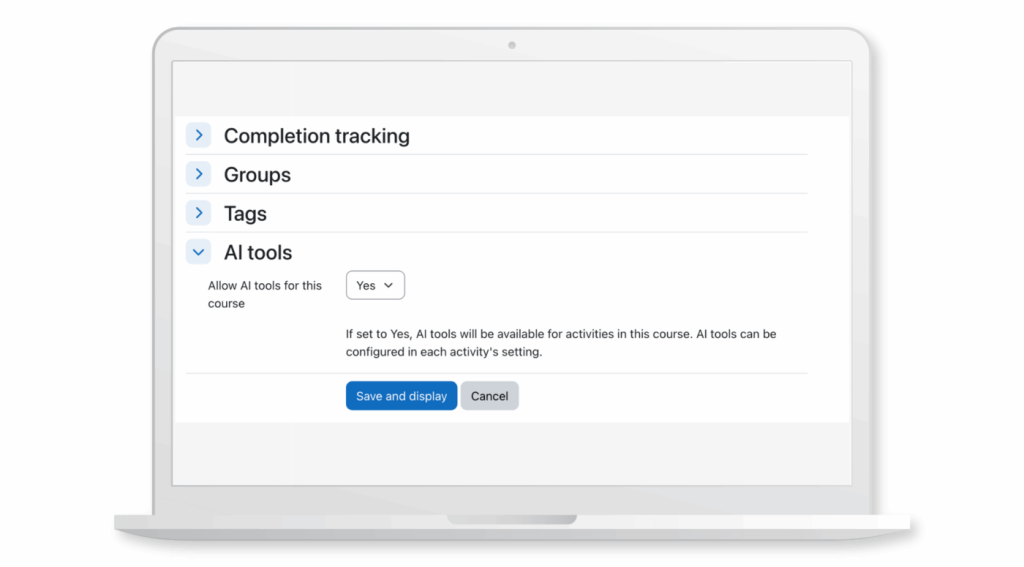
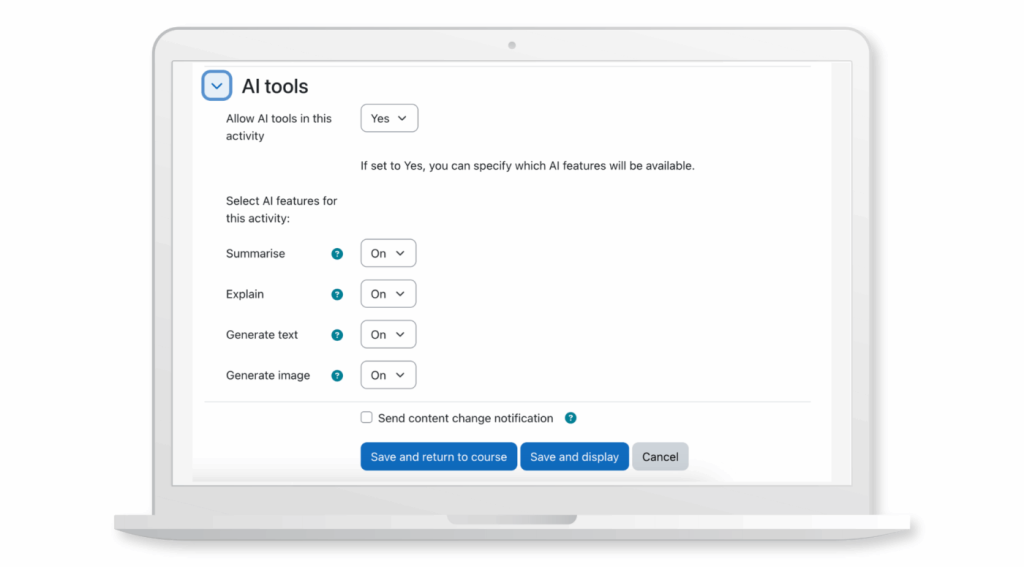
Why it matters: Integrating AI in teaching isn’t about adding it everywhere — it’s about using it wisely and transparently. These new controls build trust: teachers decide how AI supports their goals, learners understand when and why it’s being used, and institutions can ensure alignment with their governance and policies.
We’re genuinely excited about the changes in Moodle LMS 5.1 because they reflect something special — features built by educators, for educators. These aren’t flashy updates; they’re thoughtful refinements that make everyday Moodle life simpler, clearer, and more purposeful.
Contact us to find out more today.