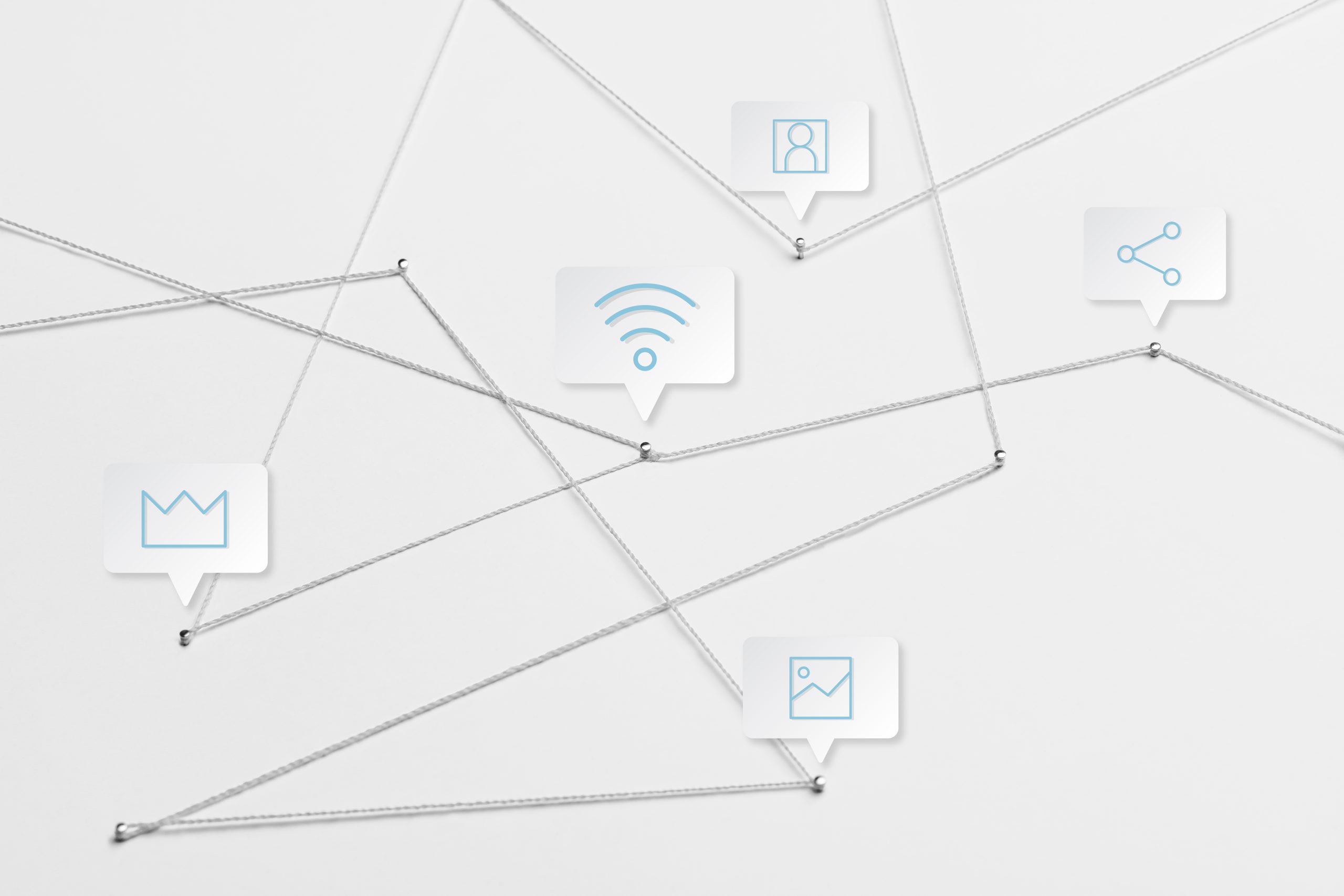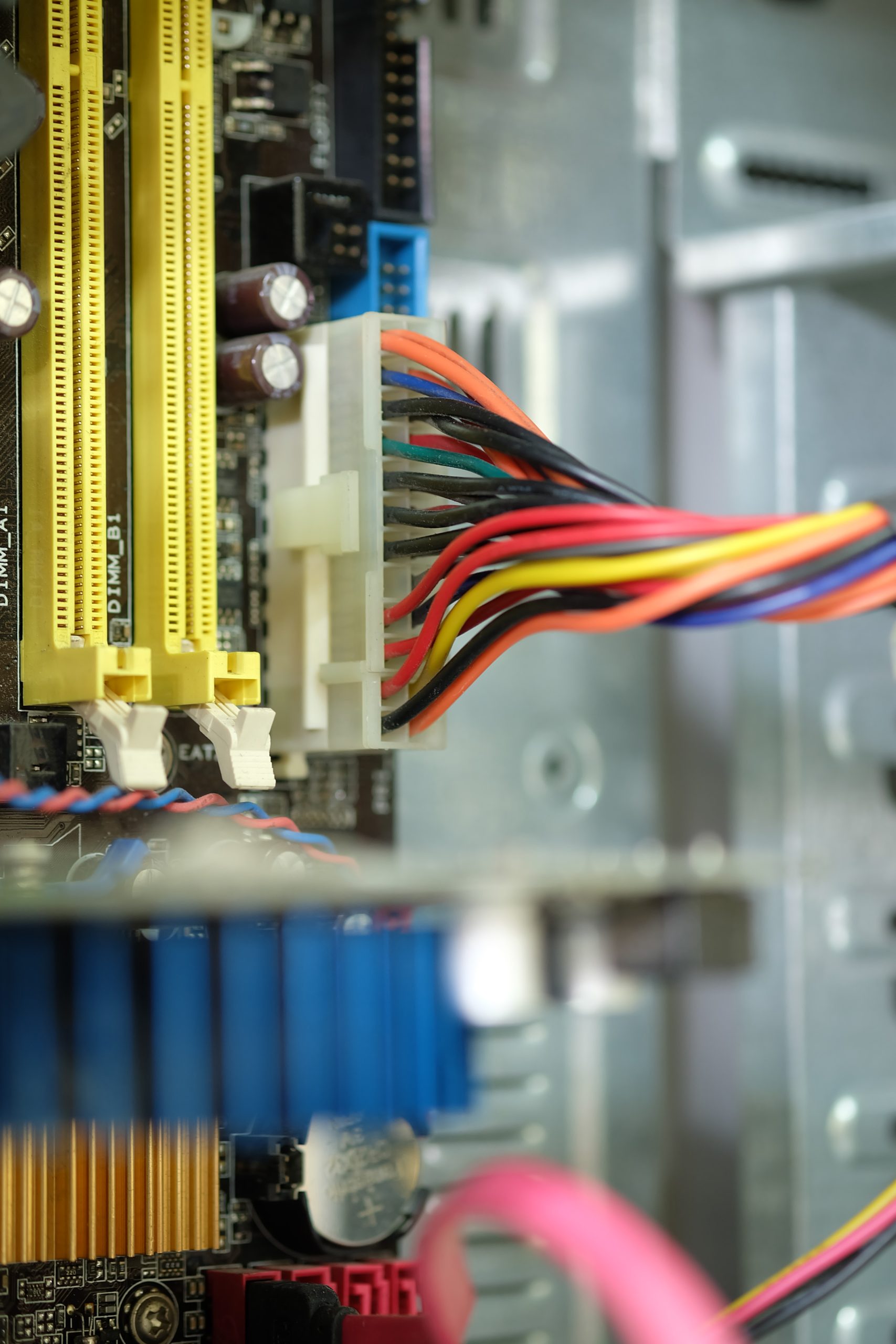As organisations invest in learning platforms like Moodle, the challenge remains the same: how do we create engaging, accessible and impactful learning experiences for every user — regardless of their background, learning style or ability? One highly effective, yet often overlooked, solution is text-to-speech (TTS). Adding voice to digital learning allows organisations can unlock new levels of engagement and inclusivity.
Why Add Voice to Digital Learning?
Voice isn’t just a convenience — it’s a strategic enhancement. Here’s why it matters:
- Supports Diverse Learning Needs
Learners come with varied abilities and preferences. Some have dyslexia, visual impairments or cognitive differences that make reading difficult. Others may be non-native English speakers or have lower literacy confidence. By enabling audio delivery of course content, you’re providing an equitable path to learning for all. - Improves Comprehension and Retention
Research consistently shows that dual-modality — hearing and seeing information at the same time — strengthens understanding and memory. Learners are more likely to retain content when they can listen, highlight, and follow along with text in synchronised fashion. - Empowers Self-Paced, Flexible Study
Audio adds flexibility. Learners can consume content during commutes, while exercising, or when reading fatigue sets in. It supports revision, enables multi-tasking, and allows learners to replay or slow down complex information — placing control in their hands. - Reduces Barriers, Boosts Confidence
Audio features help learners navigate long readings without overwhelm. Instead of skimming or skipping dense text, they can listen and absorb material in manageable, personalised ways. This not only builds confidence but also encourages deeper engagement. - Streamlines Content Delivery at Scale
For training teams or educators managing multiple courses, audio-enabled content can be generated instantly — no voice actors, recording sessions or editing needed. The result is a scalable, consistent and professional listening experience across your entire LMS.
How It Works in Moodle
When integrated into Moodle, voice technology appears as a “Listen” feature on course pages. Learners simply click a button to have content read aloud — with customisable settings for speed, highlighting, voice, font size and focus. Many implementations also support:
- Highlighted reading for better focus
- On-demand translations or word definitions
- Audio download for offline use
- Analytics to track usage and engagement
For assessments, audio delivery of quiz questions can also be activated, ensuring consistency with accessibility and inclusive design requirements.
Practical Use Cases
Organisations across education, government and industry are using voice-enabled Moodle to:
- Support learners with accessibility needs under WCAG and disability compliance requirements
- Improve engagement and completion rates in compliance training
- Make complex policy or technical documents more digestible
- Provide audio versions of learning content in multilingual or remote environments
- Reinforce learning in blended or mobile-first models
Whether your team delivers academic courses, professional certifications, or internal upskilling, adding a voice layer to your Moodle environment opens doors for learners who may otherwise struggle to engage.
Implementation Considerations
Deploying text-to-speech functionality is straightforward — particularly with Moodle, which supports certified integrations. However, the most successful organisations take time to:
- Train instructors on how to write content optimised for both reading and listening
- Customise pronunciation of specialist terms (acronyms, industry jargon)
- Test usability across desktop, mobile and low-bandwidth conditions
- Gather feedback from learners to continuously refine the experience
- Review analytics to identify high-usage content or areas for simplification
A Strategic Step Toward Inclusive Learning
As digital learning continues to expand, it’s no longer enough to focus solely on the visual design of your content. Learners want — and need — options that fit their circumstances, preferences and goals.
Adding voice to Moodle is more than an accessibility feature; it’s a strategic enhancement that benefits every learner. It helps your organisation:
- Demonstrate commitment to inclusion
- Increase learner satisfaction and success
- Deliver accessible content at scale
- Reduce compliance risk
- Stand out in a competitive learning landscape
At mylearningspace, we help you integrate these tools into Moodle and optimise your learning environment for all users — not just the average ones. Whether you’re building a new course or looking to elevate your existing LMS, we’re here to help you create truly inclusive digital learning experiences.