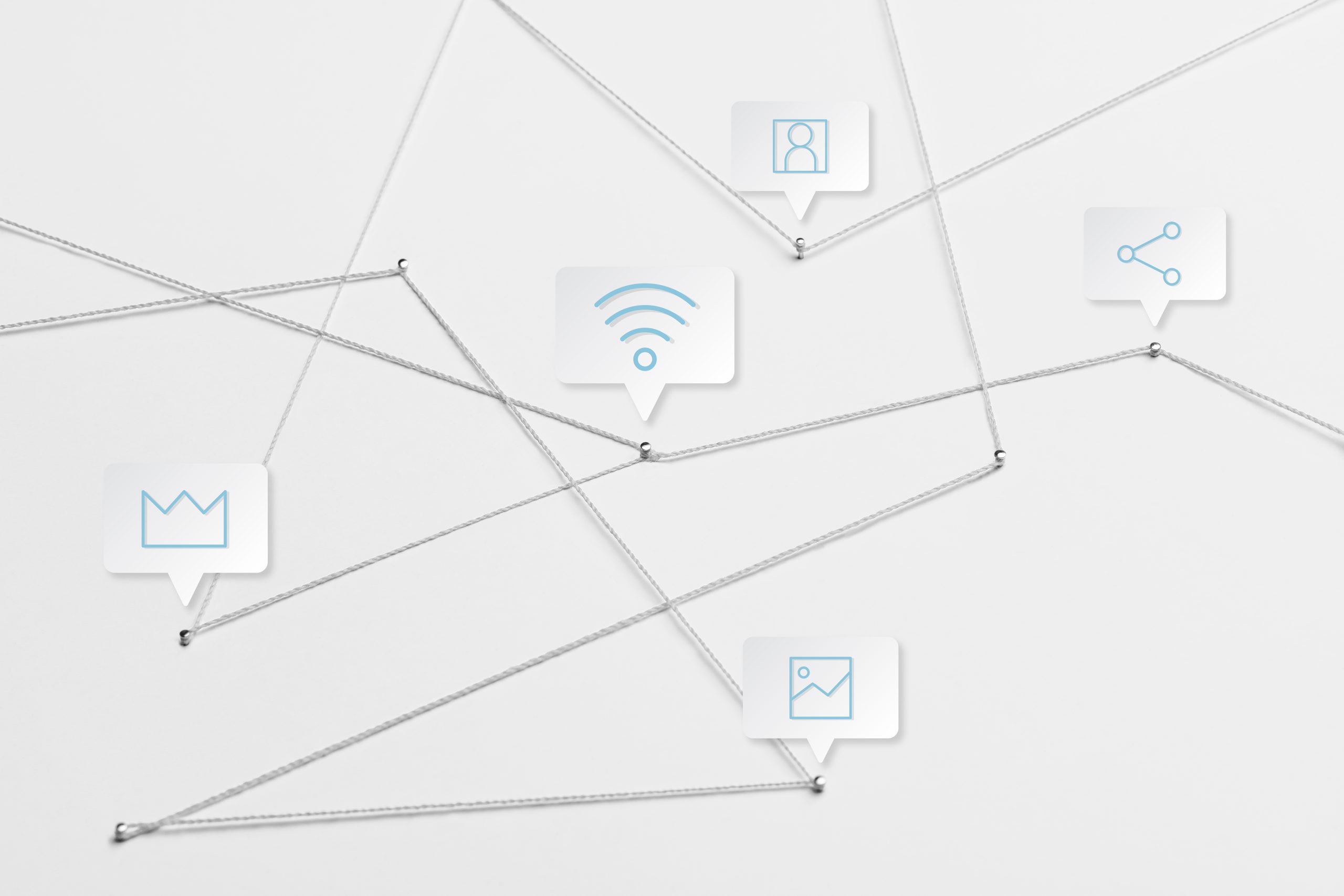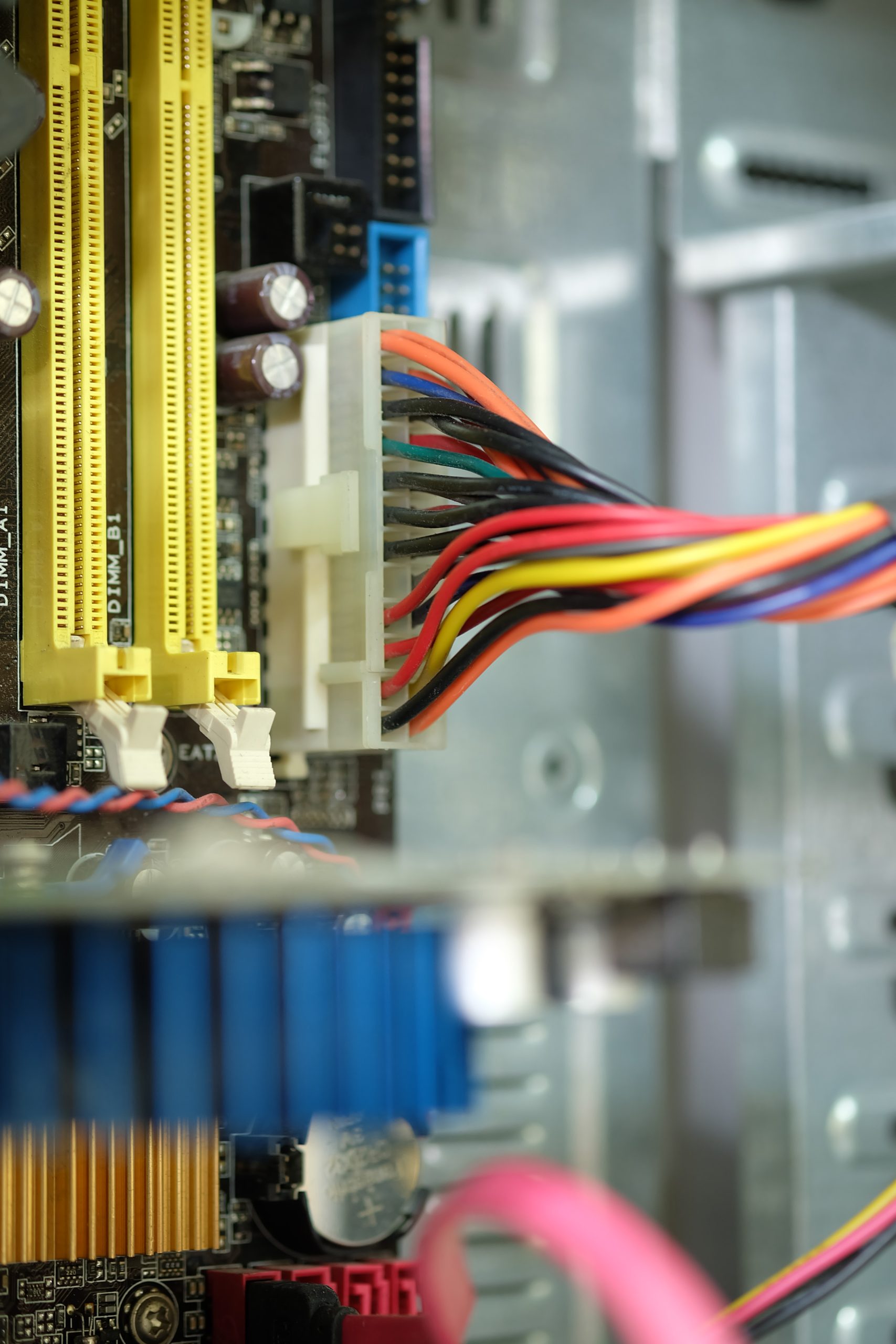There are two ways that sharing content with multi-tenancy can be facilitated with Moodle Workplace, by either using shared courses or shared space.
- Shared courses
Shared courses provide organisation’s with a powerful tool to share content with users from multiple tenancies. With Moodle Workplace each tenant has its own course category and hence its own courses. However, there are scenarios where an organisation might want to have some courses shared among tenants—for example, an onboarding or company overview course. To guarantee full compatibility with Moodle core, all users (learners and trainers) enrolled in a course see users from other tenants while browsing the course. With shared courses, organisations can:
• decide who can access content and who cannot, for instance, if only users from two tenants should get access to a course, only those users are enrolled.
• if the organisation wants staff from different tenancies to learn together or a trainer from one tenant to be the trainer for all learners regardless of their tenant, no additional configuration is needed, as this is supported.
• if the organisation wants staff from different entities to learn independently, the users must belong to different groups in separate (forced) group mode. Allocation to separate groups is done automatically when a shared course is part of a program or certification. - Shared space
Shared space enables the sharing of resources such as programs, certifications and certificates across all tenants and improves automation with Report Builder and Dynamic Rules.
It works like a special tenant where users can create supported resources to be available in other tenancies. For instance, when you create an onboarding program, this will be available in the list of programs in every tenancy. From a Manager and Learner perspective, shared programs and certifications work the same way – managers can view and allocate users from their teams and learners will see shared programs on their dashboards and in the reports the same way they see any other program.
It’s worth noting, shared space is a special tenant and does count toward the number of tenants.