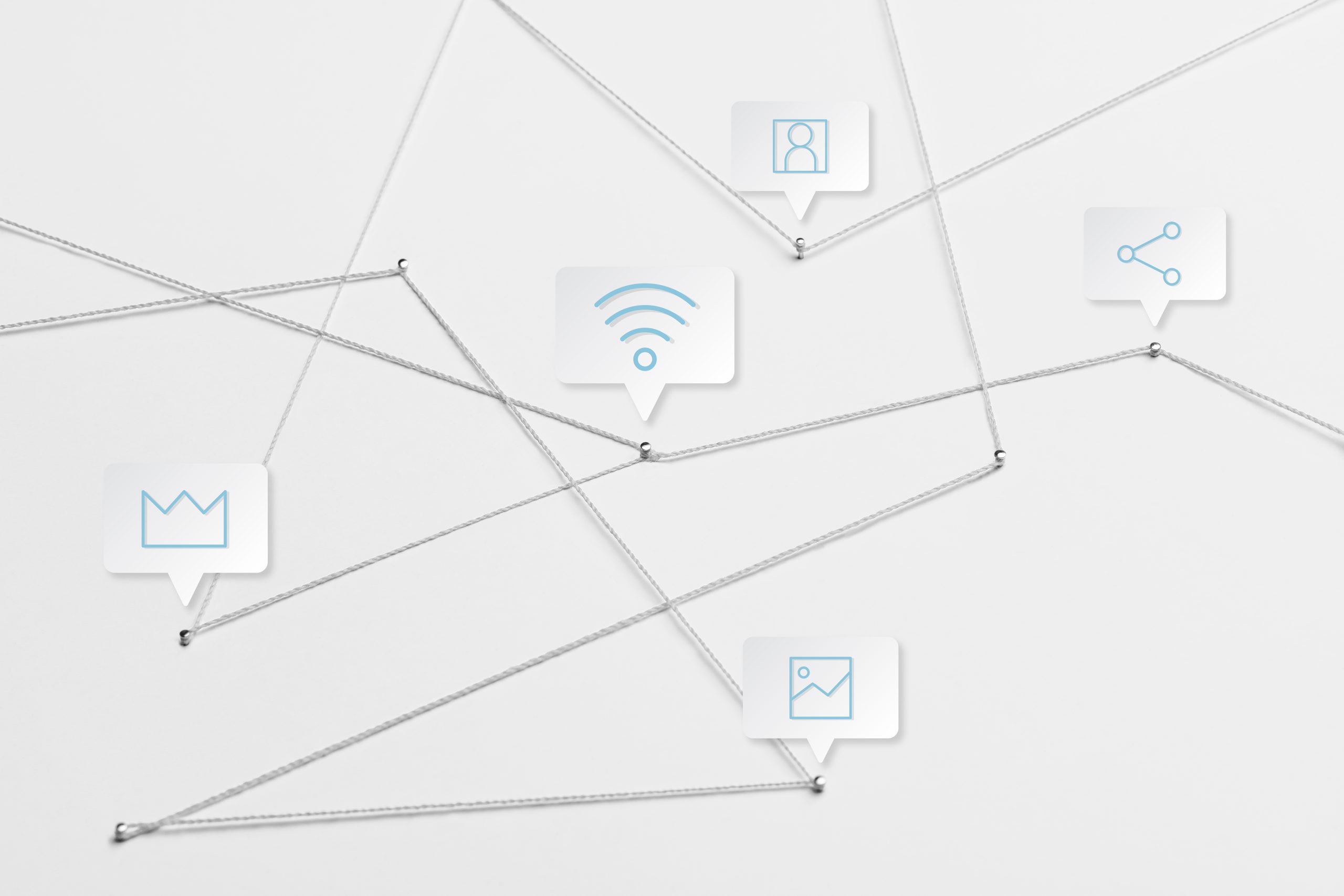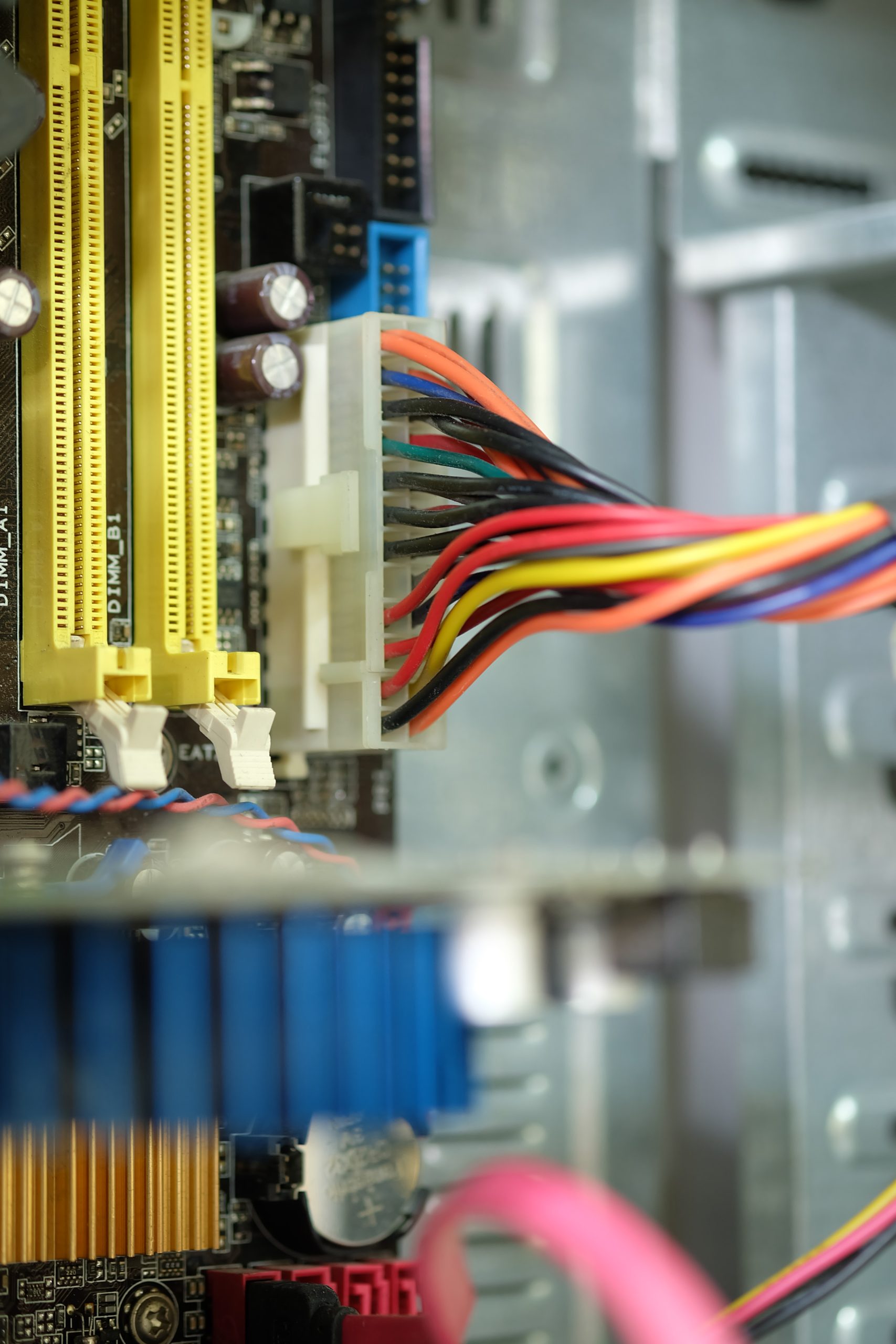Multi-tenancy is an architecture in which a single instance of a software application serves multiple “tenants”. In a multi-tenant architecture, multiple instances of one application operate in a shared environment. In this way, a software application in a multi-tenant architecture can share a dedicated instance of configurations, data, user management and other properties.
So who can benefit from multi-tenancy? Some common business cases that would merit evaluating, and implementing a multi-tenancy solution will include geographically dispersed branches of a multinational company, separate educational campuses of one educational institution or numerous departments within the same government organisation. Essentially multi-tenancy has 3 components which drive it:
- a head organisation with 2 to infinite tenants, each with their own set of learners, content and unique visual identities.
- a shared pool of resources, rubrics and competency frameworks. It can also encompass computational resources like CPUs and memory.
- a “super admin” or team of “super admins”, able to manage each tenant LMS from a central dashboard.
As IBM’s Steve Poole explains, multi-tenancy “saves money, reduces complexity and becomes a business differentiator. But it requires engineering effort.” Companies that are primarily or exclusively cloud-based claim to be technically multi-tenant setups. This includes Instructure Canvas, Blackboard Learn, D2L and MoodleCloud. But this definition does not provide a solution that includes the 3 components listed previously.
So does a true multi-tenant LMS exist? The answer is Moodle Workplace. Moodle Workplace’s multi-tenancy architecture allows organisations to save time and money with only one installation of software required to serve multiple business divisions, departments or educational institutions which can have their own full LMS platforms with custom permissions under the one installation. Workplace and be configured to reflect your organisations’s operating structure by defining roles and hierarchies that automatically create reporting lines. Among its other features, Workplace has built in dynamic rules to save admin time by automating common processes such as enrolments, certification allocations, messaging and lots more with a set of ‘if this then that’ rules that you can define, template and save. Save time by generating reports easily in a drag and drop interface with instant preview, filtering and aggregation of data from various sources, including the Workplace Datastore. Schedule reports to be sent automatically to different audiences and much more.
Moodle Workplace is only available via Certified Moodle Partners, to maintain the quality standard of Moodle Workplace.