The Migration feature in Moodle Workplace allows you to easily export and import all or selected parts of your Moodle Workplace installation to or from the same site or a different one.
Improve efficiency and streamline your workflow with this simple export and import functionality.
To navigate to Migration, the Workplace admin can toggle the Workplace launcher to the left of their profile.
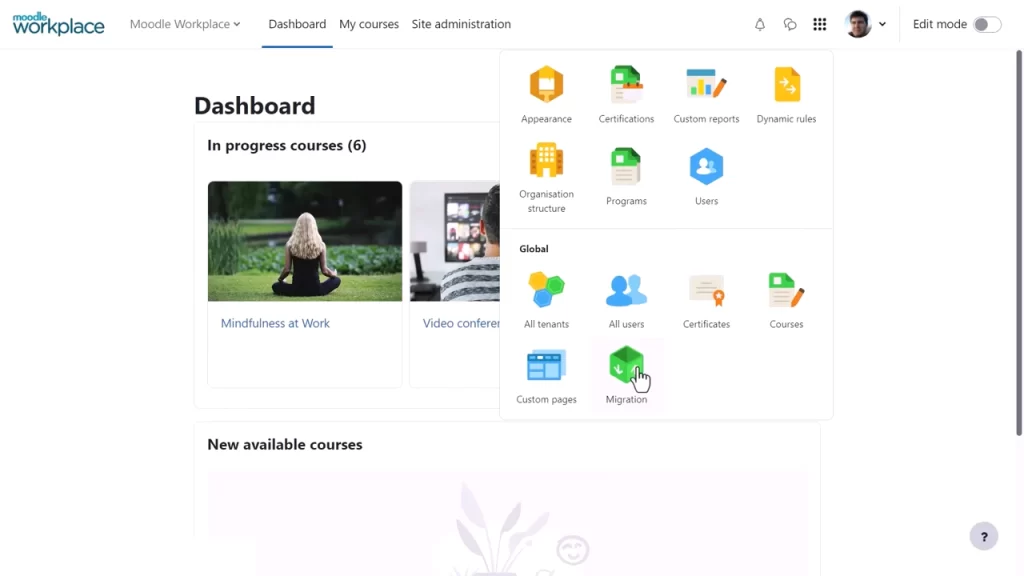
Here, the Workplace administrator will find two tabs, Export, and Import. To export, the Workplace administrator should select the Export button and choose the exporter, deciding what they want to export and setting the process running. There are many options available and you can export from the whole site or just the current tenant.
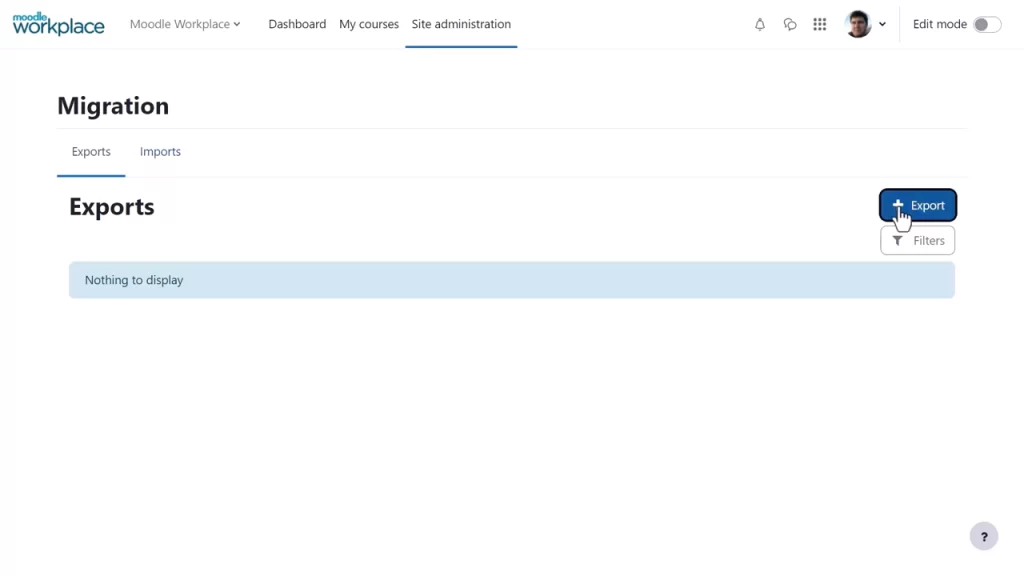
The following is an example of exporting the current tenant. When the Moodle Workplace administrator clicks Next, similar to when doing a Moodle backup, they need to select what specifically they want to include in the export.
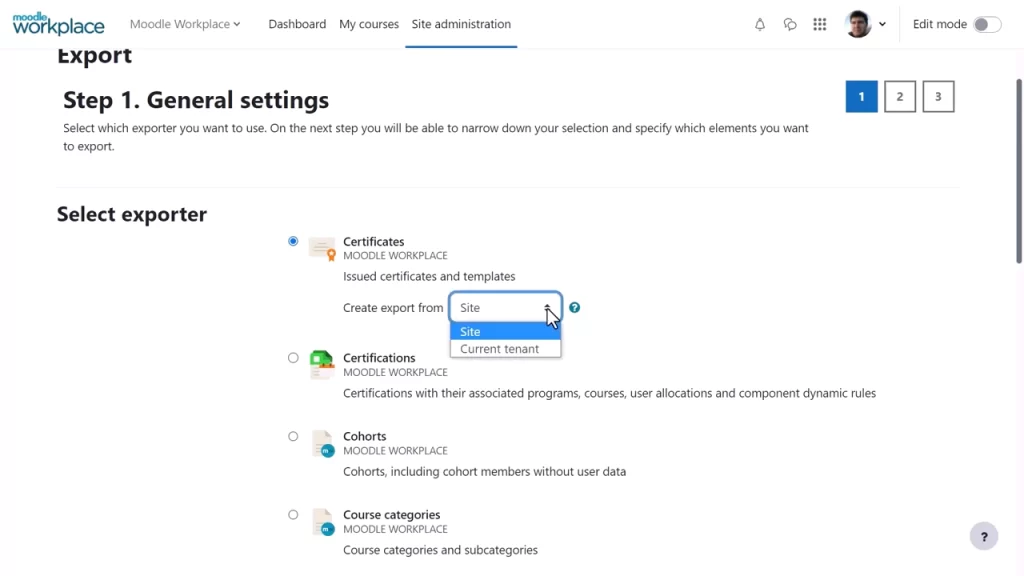
Step three of the process is the review. The Moodle Workplace administrator should double-check that everything about the file, including the content and instances, is as desired before going ahead with the export.
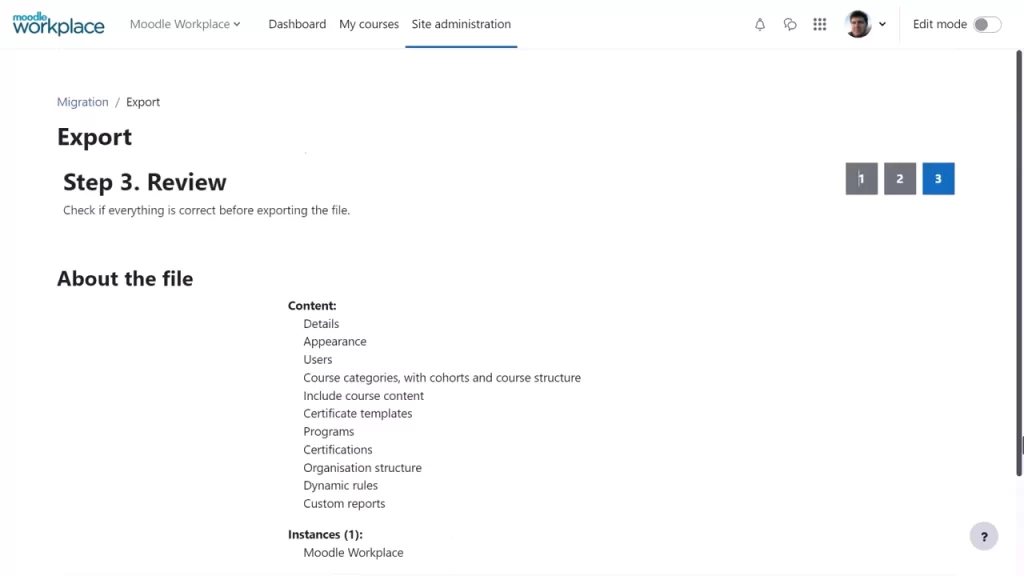
It’s safe to continue browsing while the exportation takes place. A notification will be received when the process is done.
Importing
Importing works in a similar way to the Moodle course restore. From the Import tab, the Workplace administrator should click the Import button and upload the file, with the appropriate format, separator and encoding.
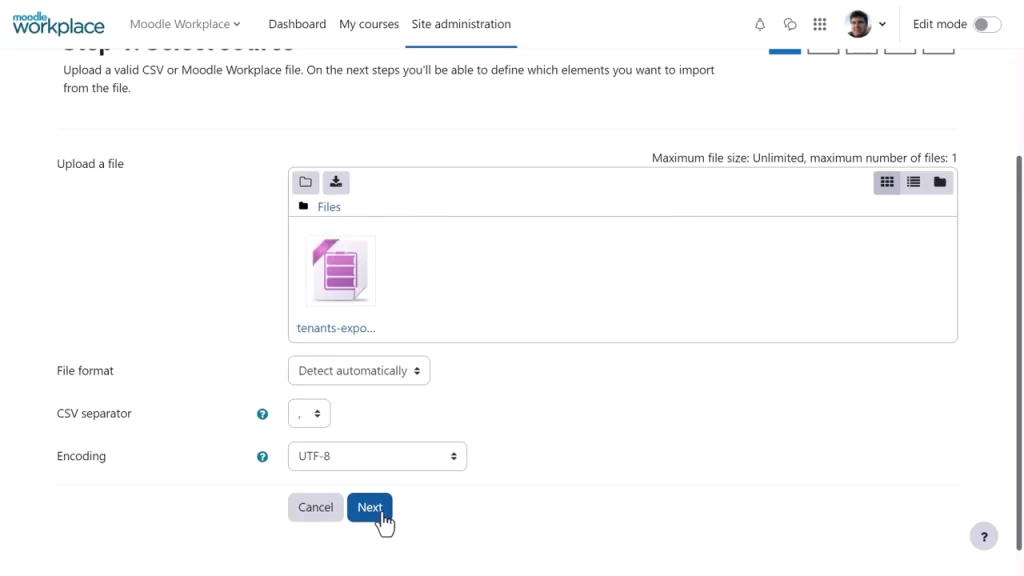
The general settings display information about the package to be imported, and from Next the Workplace administrator can specify what elements they want to be imported. If there are any conflicts, solutions are offered at this stage to resolve them.
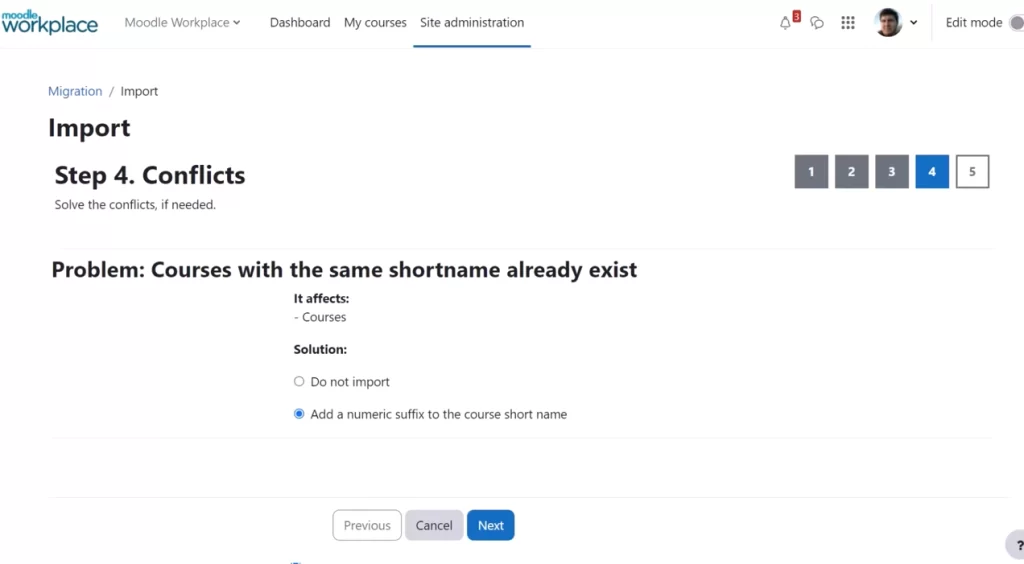
The review is for checking that everything is correct before going ahead with the import and pressing proceed.
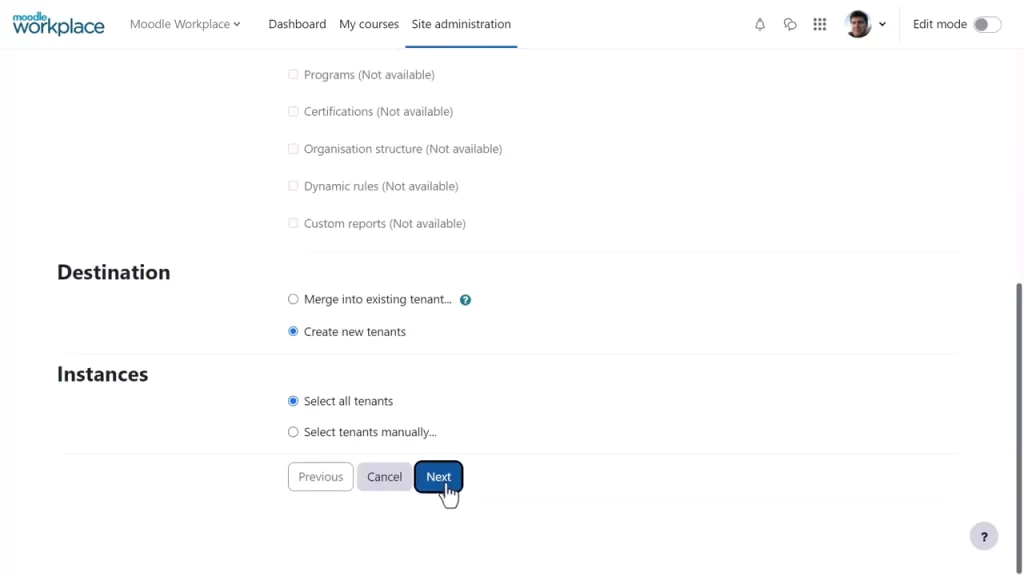
It’s safe to continue browsing while the import takes place. A notification will be received when the process is done.
You can learn more about the Migration feature in this video tutorial or read more details in the Moodle Workplace documentation. Should you wish to learn more about migrating content to Moodle Workplace, feel free to contact us.


