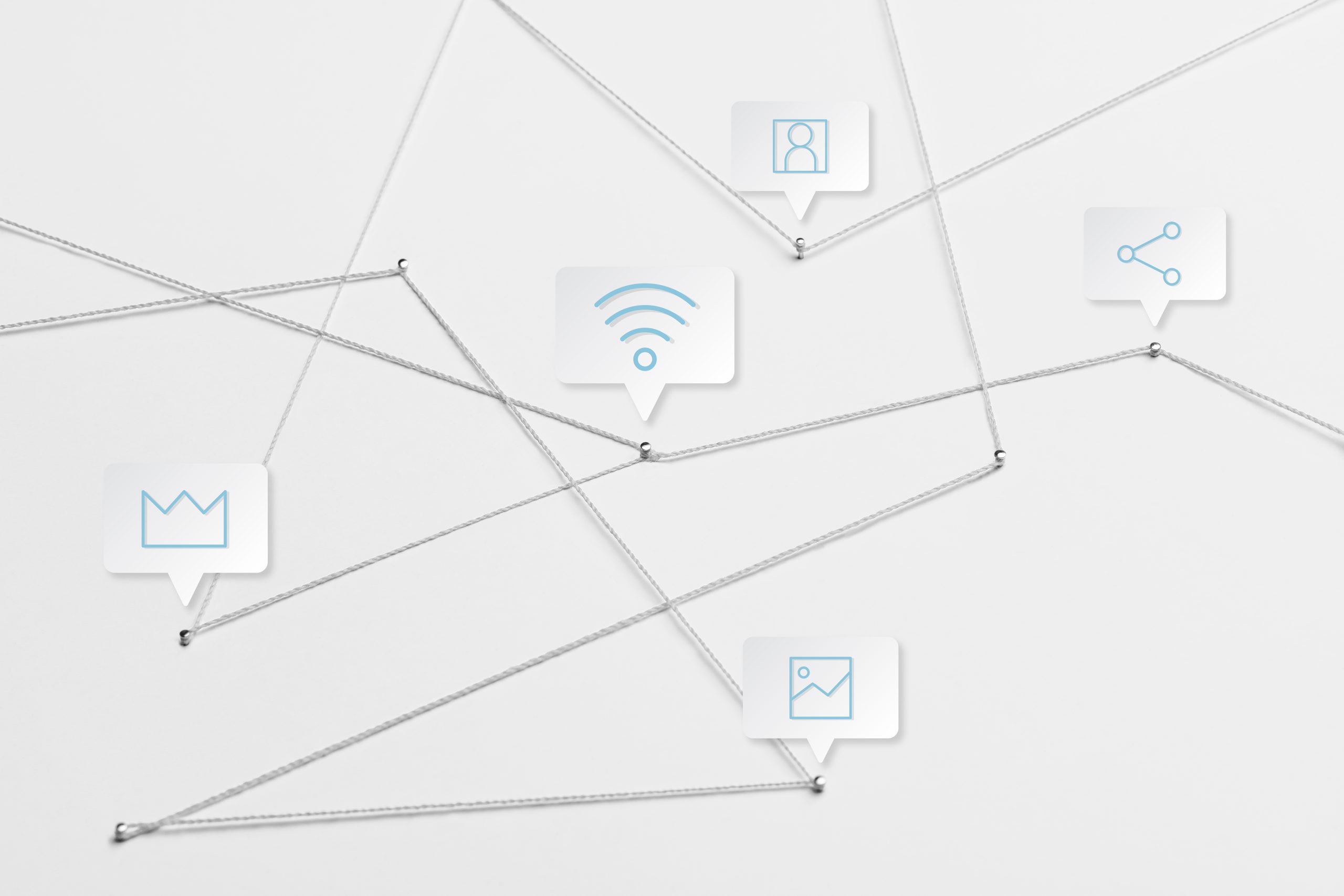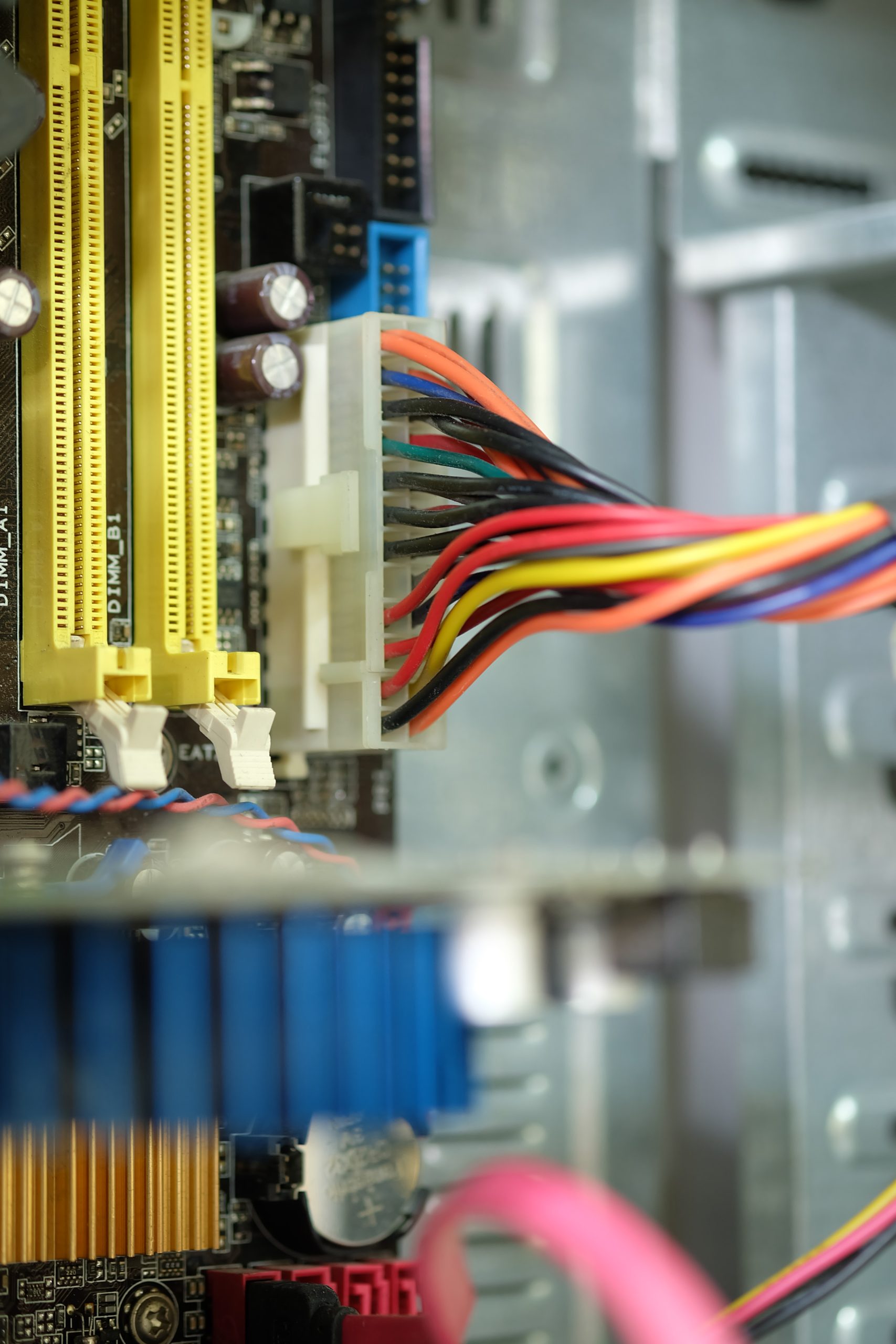The next gen of e-Learners has higher expectations for technology used to deliver that learning than is often provided by L&D managers. In a word-they want learning delivered at their fingertips that is highly interactive.
It makes sense that a generation of Google users who share just about everything on social media want that same convenience, speed and interactivity when they are learning via their mobile devices. So what can you do as a training provider to deliver on those expectations?
As a response to these new technology demands, a number of companies are offering tools to create micro courses, virtual reality content, aggregate and curate content, etc. Before you spend your cash, you should ask yourself which of these tools will deliver the results you want? One tool will not hammer every nail to build engaging training.
First a little background on the tools. Many are offered in a SaaS (software as service) modality, meaning software hosted on the cloud by the company offering the subscription service. This cloud-based software may also handle reporting data differently so you have to make sure you understand how the data is presented. Is it a dashboard? If it is, is the dashboard configurable? Or is it just a .pdf report emailed to you?
 Experience technology is another important tool to designing courseware for next gen learners, particularly with interactive, scenario-based video content. Interactive video is a way to focus learners on learning outcomes by having them watch a video and perhaps answer questions or choose different scenarios based on that video. These branching videos depend on the learner choice. But creating that interactive video content comes at a cost if you don’t have the expertise in house. It requires scripting, someone to record the actors, and then edit the content and use a compression technology tool to make sure the video files don’t chew up a lot of bandwidth when downloaded and video.
Experience technology is another important tool to designing courseware for next gen learners, particularly with interactive, scenario-based video content. Interactive video is a way to focus learners on learning outcomes by having them watch a video and perhaps answer questions or choose different scenarios based on that video. These branching videos depend on the learner choice. But creating that interactive video content comes at a cost if you don’t have the expertise in house. It requires scripting, someone to record the actors, and then edit the content and use a compression technology tool to make sure the video files don’t chew up a lot of bandwidth when downloaded and video.
Role playing video is another side of the interactive video coin, only it requires learners to make their own videos based on a role playing scenario. An example of this tool may be at a call center where employees have to learn how to handle angry customers. They may be presented with the call center manager taking a call from a livid customer. The learning outcome is how to handle irate callers over the phone.
Two other tools deserve brief mention: learning hubs and microlearning platforms. Learning hubs are an interesting concept. Learning hub software allows learners to organise their own sources for learning a particular skill by integrating content into a single access point. Microlearning platforms allow L&D managers to break their learning into very small units of knowledge to speed along key points.
If you’d like some help choosing which tool is right for you, My Learning Space offers a consultancy service. Please reach out via our website: www.mylearningspace.com.au