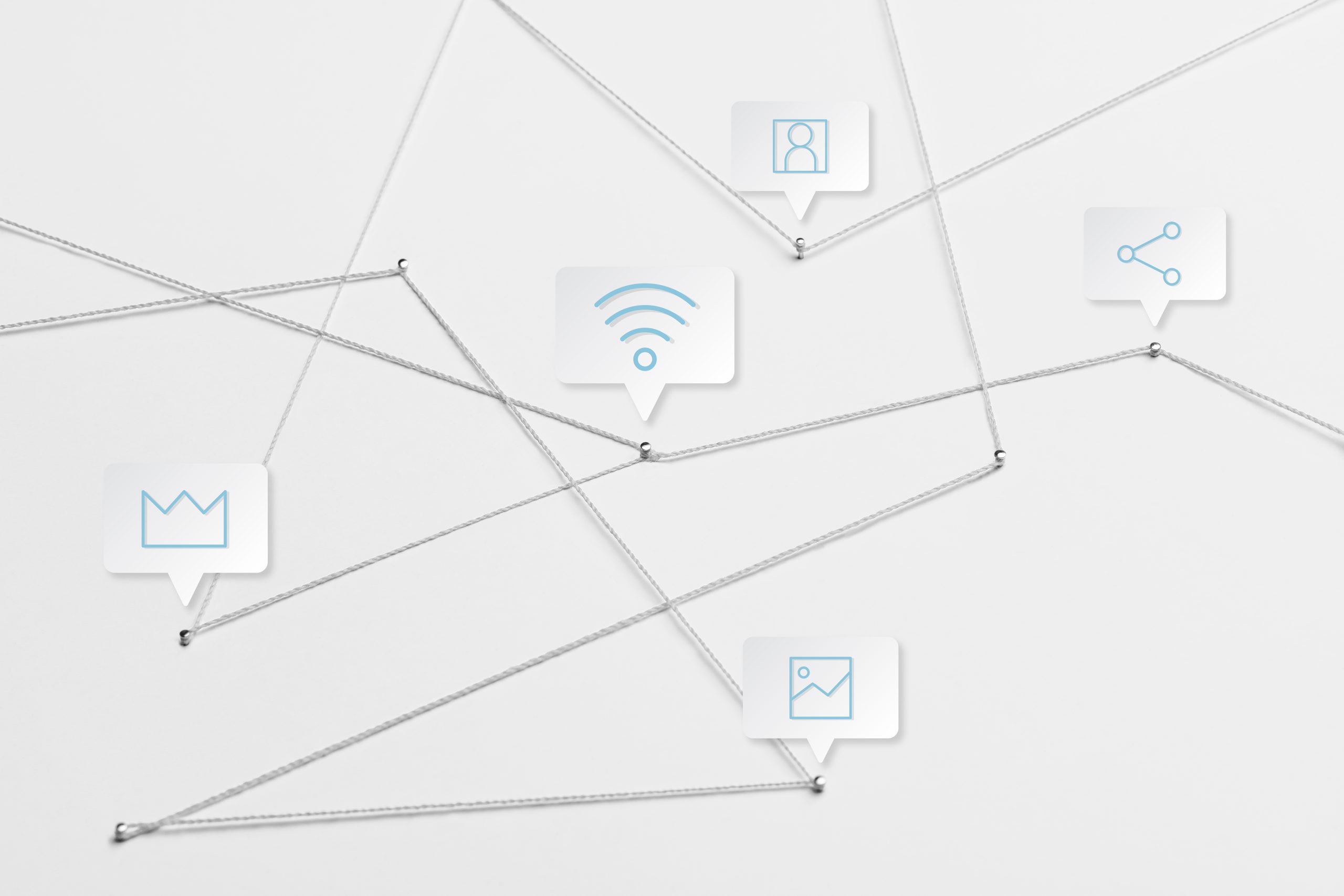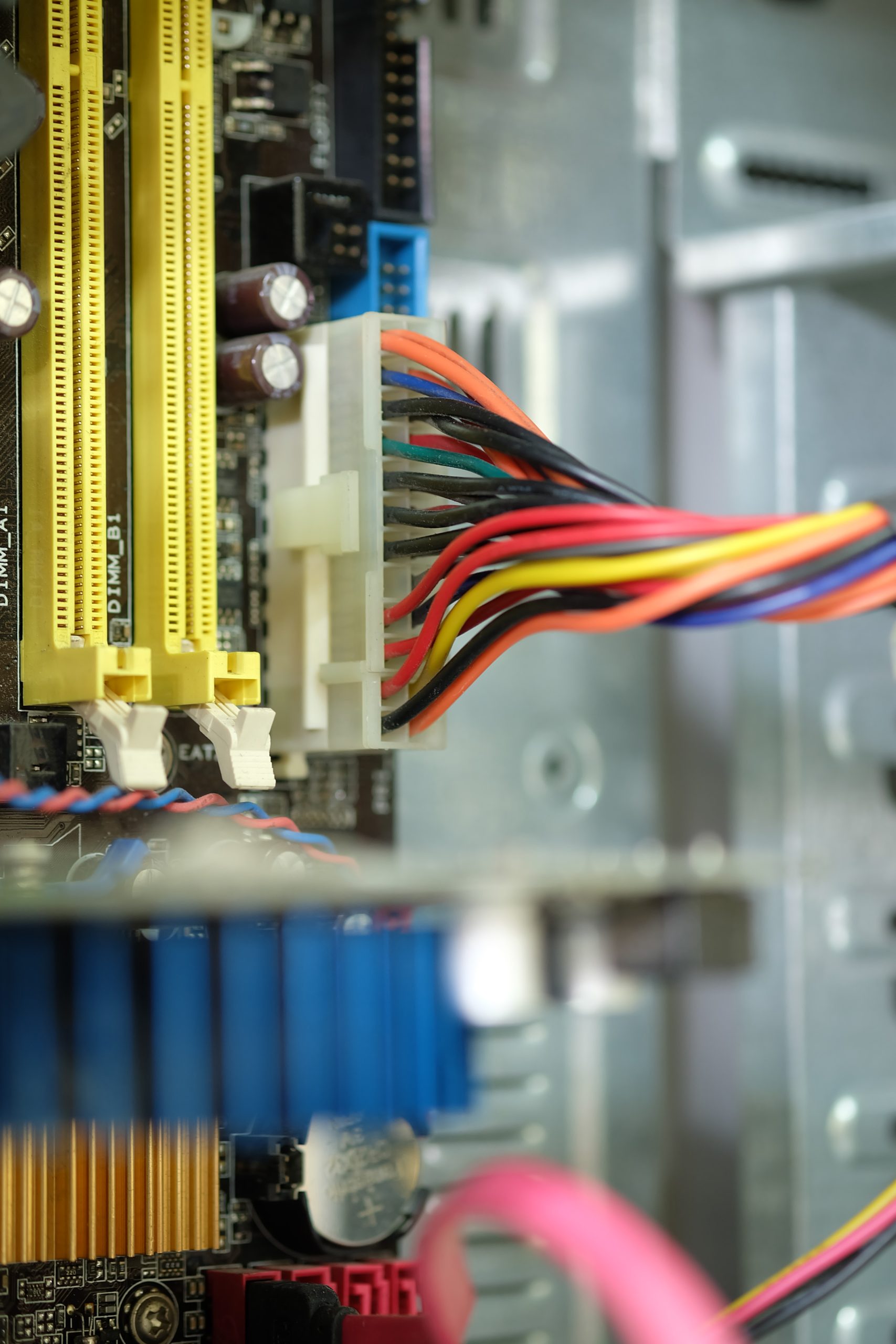Can the elements of Facebook, Instagram, Twitter, and Whats App be incorporated into a corporate LMS? Engagement or distraction?—that is the question.
“Social” is a trend in L&D circles that is being singled out as a key component of getting buy-in from employees. The idea is that LMS systems can benefit from the same sharing functionality users experience on popular social media sites, creating what is ideally a community of users who share ideas, photos, and better business practices.
An LMS organises learning materials through file management, assesses learner performance and generates reports for administrators. All very useful functions to achieve learning outcomes. But the added dimension of “social” can give the standard LMS a dynamic uplift.
How does “social” work in a corporate context? The key concept is collaborative working, file sharing embedded digital media and having a means to communicate across a wide range of business departments.
A large Australian publishing company which is headquartered abroad has a collaborative cloud-based social system that allows its users to share ideas, arrange for web meetings, and post news. There is a crossover platform in which everyone can post ideas, photos, links, etc. The corporate managers can also send out blanket messages to the troops with the touch of a button and update corporate strategies that might otherwise stay behind closed doors and never make it out into the field. And there is an app that hooks into a training and induction system where classes are scheduled and reminders sent via Google mail. All from a single logon into the system.
As businesses become more decentralised and global in nature, communication over wide distances and multiple time zones benefit from this social media functionality. We do it to stay in touch with family and friends, so why not with workmates?
Totara is a New Zealand company that has developed what is calls the Enterprise Social Network to address those key functions. The Totara Enterprise Social Network site is designed to foster “knowledge sharing” across a business. This is accomplished through a variety of social networking functionalities:
- Create content, add web pages, use your favourite tools and embed external media, pull in Google Apps, add recent blog or forum posts, videos and more. Mix and mash with drag and drop. Share – you decide where. Spin-off a copy and remix for a different audience.
- Choose the right level of notifications to receive and select the contributions, people, and tags that interest you. Use group-based feeds to ensure focused up-to-date information.
- Add comments to content, pages and feeds. Join discussion forums or use individual or group based chat.
- Create separate blogs for projects or groups. Embed images, add files and choose whether to accept comments. Share posts or whole blogs with your connections or groups.
- Propose ideas, add descriptions, tags and files. Choose where to share or develop your idea further in private. Vote on ideas and add comments. Include your ideas when mixing pages to share.
- Ask a question. Define who it goes to – get a list of answers. Answers can be sorted by most recent or “like” votes on the answer. The question owner can mark any answer as the best answer as well as change their best answer choice at any time. And the answer authors can edit/delete answers – the status of the question will open again.
- Create talent pools, a digital resumé or an extended profile with a range of flexible fields. Share one or more fields when creating a page to share.
Because the use of social is a relatively new concept to a corporate LMS, there will be bumps along the road but it is a trend that will continue to grow.
For more information on the Totara ESN system, please contact My Learning Space at www.mylearningspace.com.au