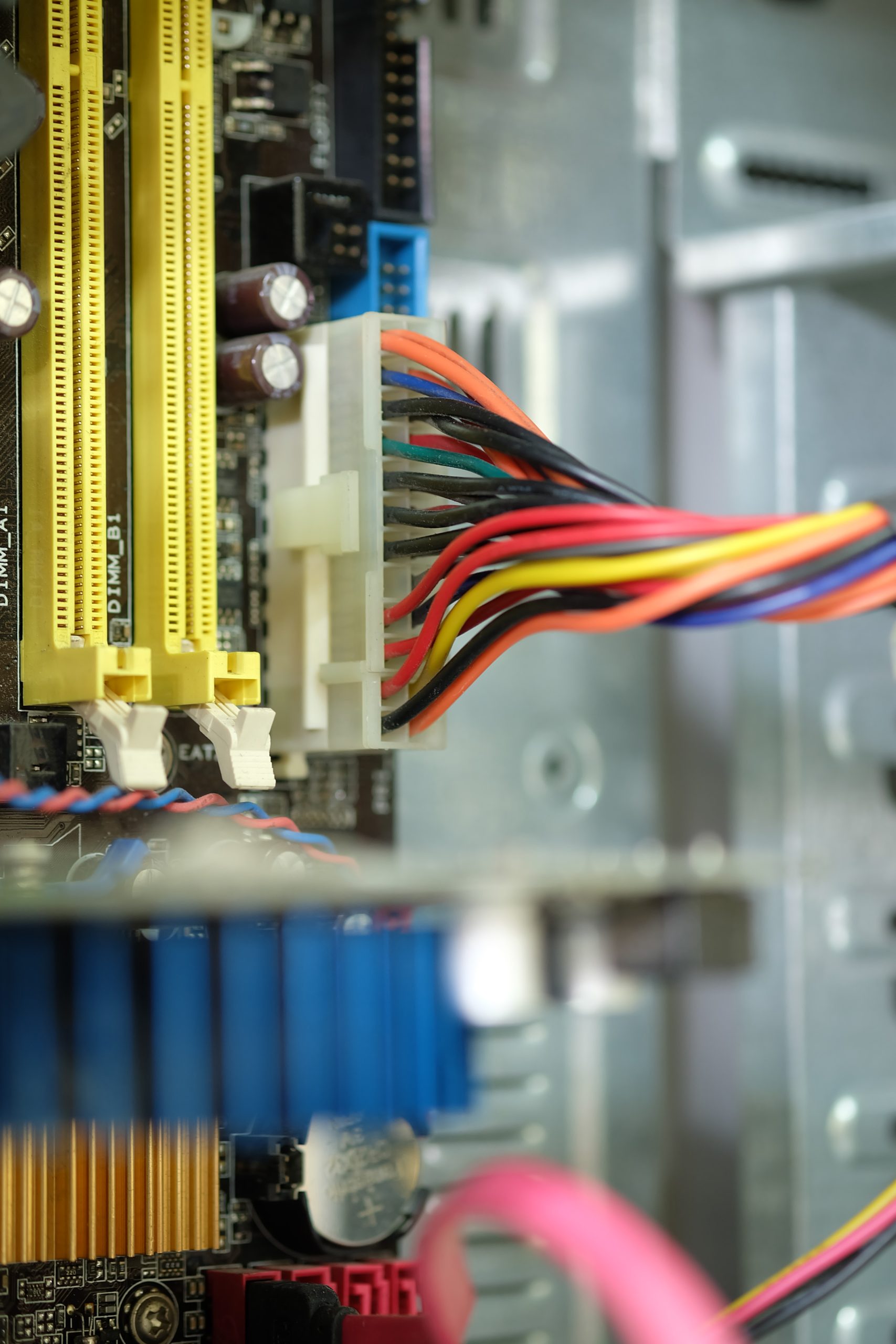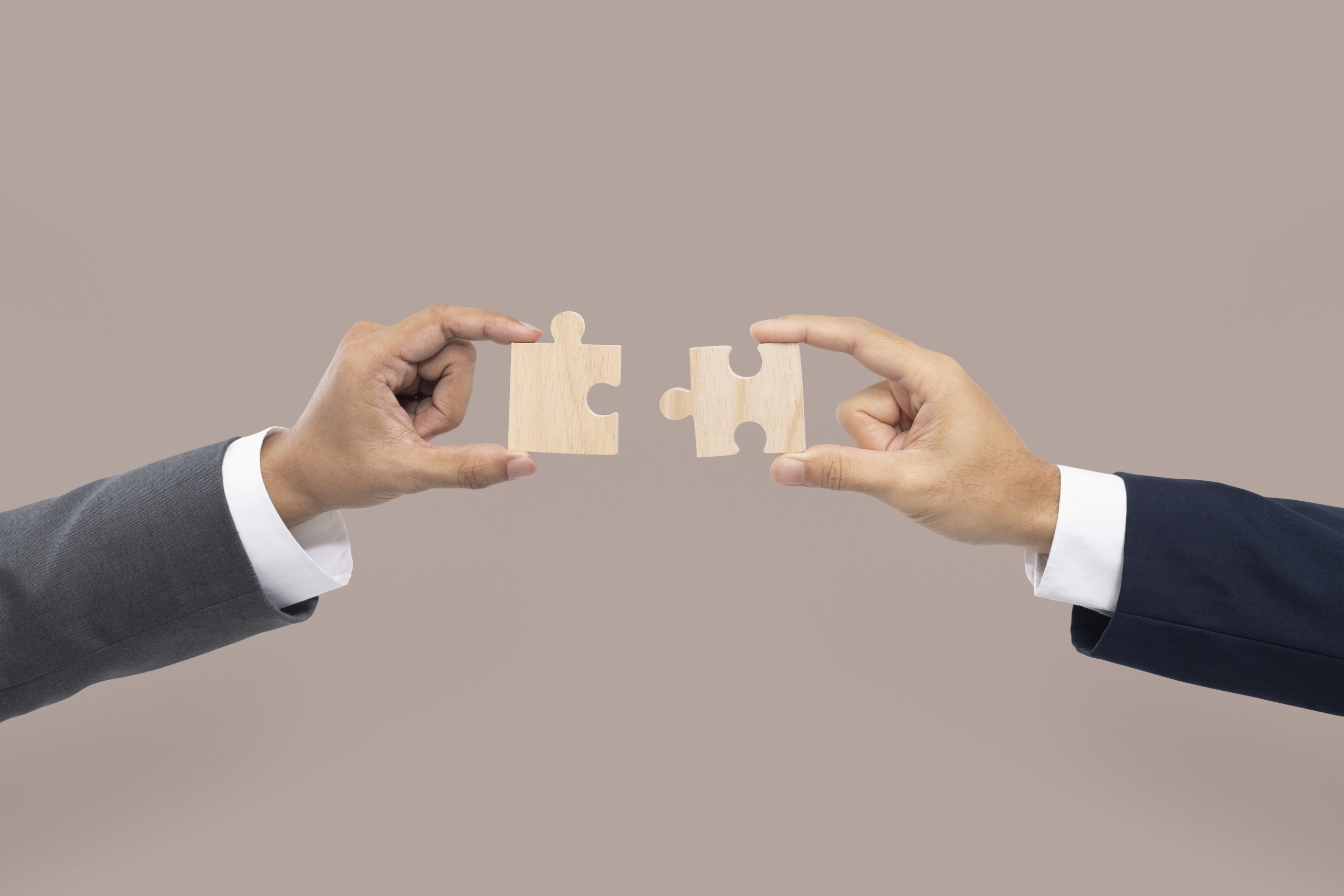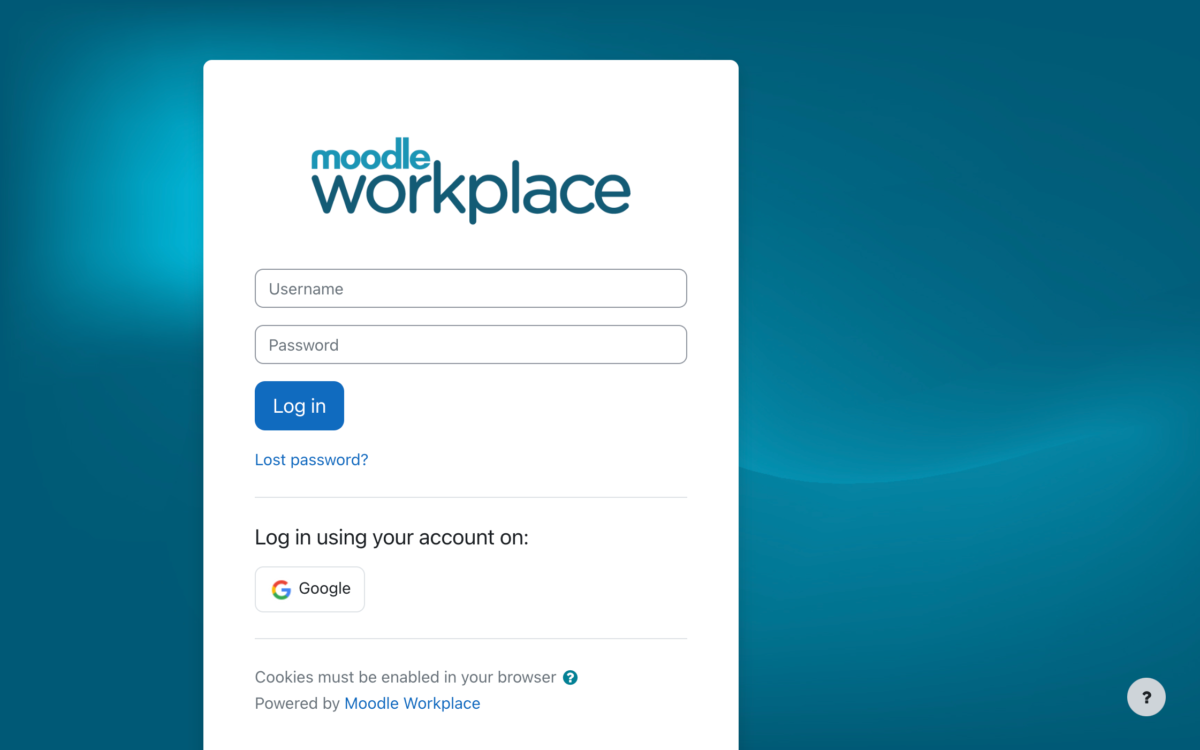The eLearning Guild has come out with a self-assessment tool that focuses on how well your LMS is functioning when it comes to reporting analytics.
Why is this important?
Put simply, you need to have a good overview of your system’s data for useful feedback so you can decide if your LMS investment is paying off with hard data results. Raw results are one thing. At-a-glance analytics are quite another.
As it turns out, My Learning Space LMS platforms (Moodle and Totara) tick all the boxes when it comes to helping answer the following critical questions:
- Do you have a documented approach for creating LMS reports and learning analytics?
- Do your decision-makers understand the value of LMS reporting and learning analytics?
- Is your current data model fully documented?
- How satisfied are you with your current reporting analytics?
- Do you use data warehouses for mission-critical learning and performance data?
- Do you use “canned” LMS reports or customize your own?
- What is your staff’s overall knowledge of LMS reporting and learning analytics?
- How ready is your technology infrastructure to fully support advanced LMS reporting and learning analytics?
Totara, which is a learning platform geared toward corporations, has an administrative feature that allows users to build their own ad hoc reports with a drag-and-drop functionality. Reporting isn’t limited to visualising lists either and can be exported in a graph format. This video will give you a good overview of the customisation of reports fuctionality in Totara.
Even an open source LMS like Moodle has seven ways you can started on your data analytics that include:
Events Monitoring which allows administres and teachers to receive notification when certain events happen in Moodle;
Overview Statistics provide site and course report charts including user login, countries, preferred languages, number of courses by category, number of courses by size and enrolled users;
Site-Wide Reports give administrators access to reports for learning analytics, including security, question instances, logs and comments;
Engagement Analytics provide information about student progress against a range of indicators;
Logs activity reports that can be viewed by the administrator at the teacher level, site level and live allow a real time snapshot of learner time spent on the system and what activities learners are engaged in;
Forum Graphs analyse interactions and create a force-directed graph using the D3.js Javascript library;
Moodle also currently supports Piwik, Google Universal Analytics and Google Legacy Analytics.
My Learning Space offers day-long consultancies which can further detail the reporting flexibility and features offered by our core learning management platforms. We can also provide you with insight into how you can better improve your current LMS or spec out an LMS that meets your custom data demands. Contact us to learn more today.