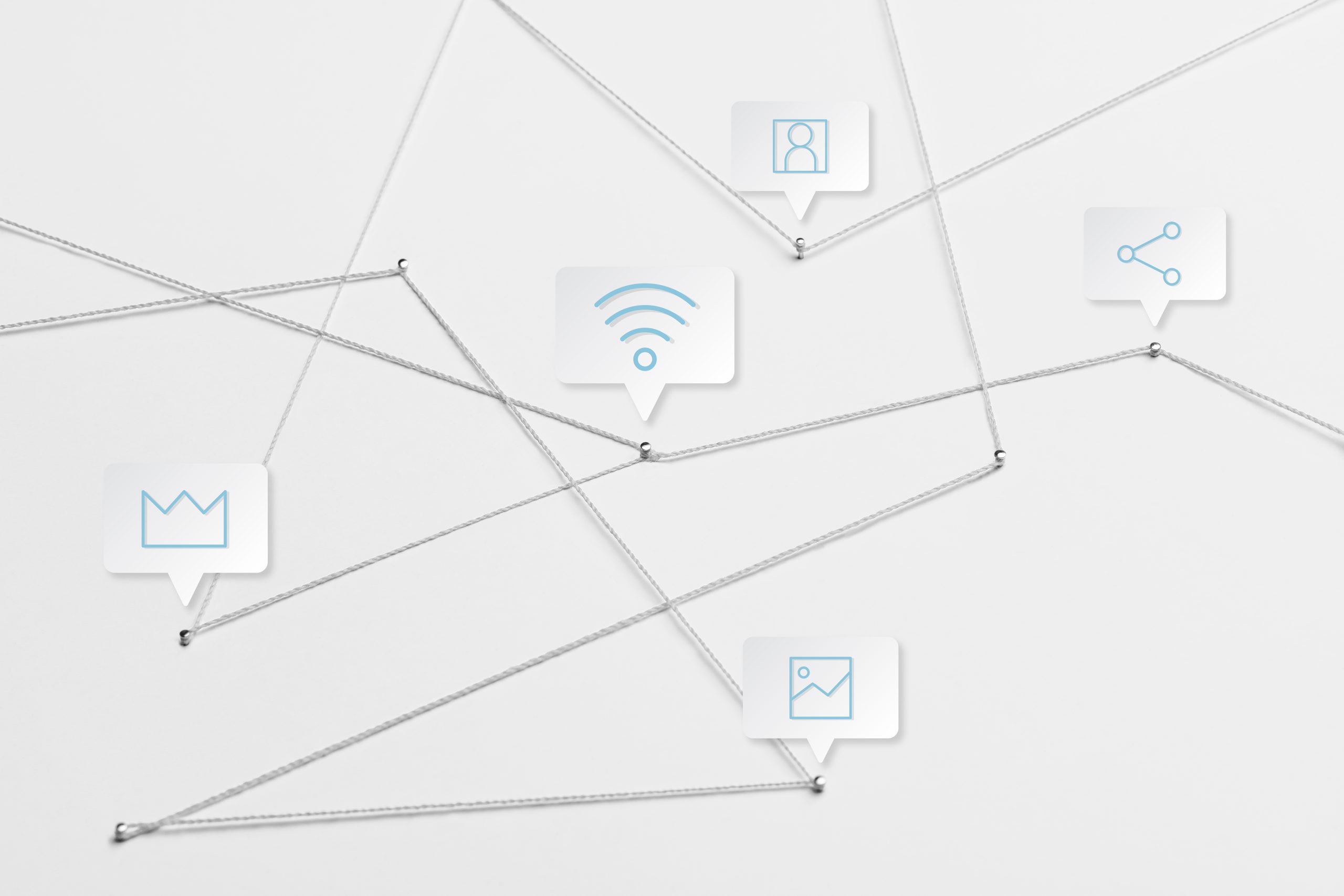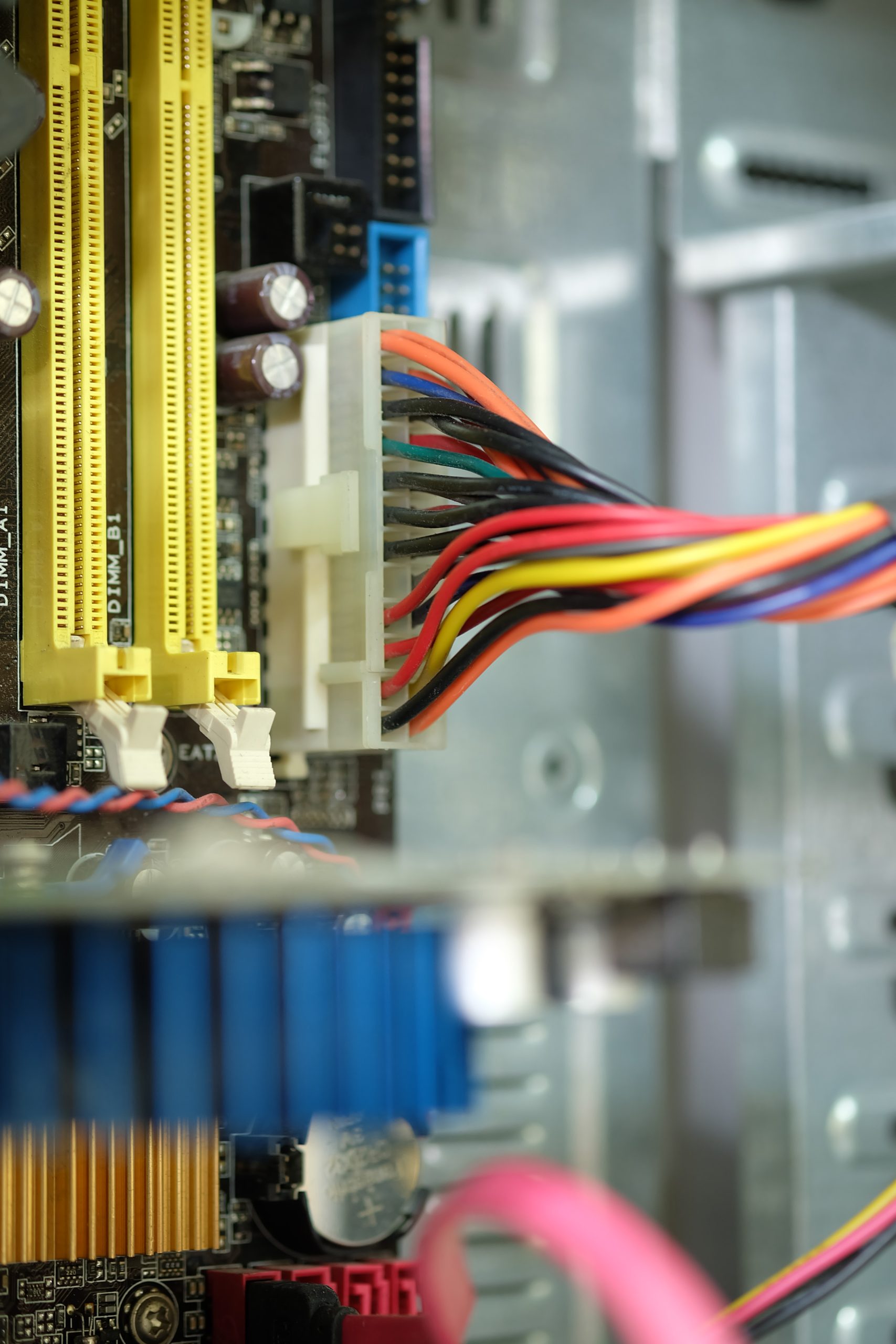With Moodle 4 now at your finger tips, it’s time to consider if you’re actually making the most of it in your Moodle courses. It’s a great opportunity to refresh how you Moodle. Here we will explore some opportunities you can capitalise on.
To start with, it’s a chance to refresh your basic navigation. Moodle 4 has three top level navigation opportunities that you can customise to suit your needs.

Firstly there is the Home tab which allows you to provide easy access to features such as site news or allow your learners to explore all the courses you have on offer. What you put on this home page is up to you!
Next up is the Dashboard which is a great place to keep learners on track with the Timeline and Calendar blocks. Remember that you can customise the default Dashboard for all learners, plus learners can add their own customisation, providing a really versatile experience.
The third top level navigation is the My courses tab, which is a great opportunity to keep the page focused on the courses learners are enrolled in. Make sure your learners are making the most of the filtering available in My Courses. For instance they can star courses and set filters to show their starred courses, helping them to quickly access the courses they are currently focused on.
Another change to the navigation is the new Course Index which brings course navigation to your finger tips. It allows your learners to easily move to any part of the course, as well as allowing you to move items around in your course when you are in Edit mode. The Course Index also provides a way for learners to at a glance view their activity completion for items in the course. Each course item has an activity completion circle next to it which turns green as learners meet the requirements you have set. So don’t simply replicate your old navigation structure, explore and see how you can put key features and needs at your learners fingertips.
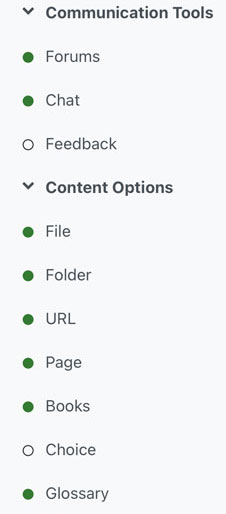
The course page has also undergone a refresh with learners now being able to easily see what is required to complete each item on the course page. Each activity on your course page can now clearly show learners both due dates and completion requirements. This can help keep your learners on track.
Menus have also had a makeover. It is now quicker for you and your learners to find what you’re looking for and with less clicks required. As you move through your Moodle course, the menus contextualise. Wherever you are, you will find tab menus to make life easier.
Activity completion has also had an upgrade. All activities now give you the option of requiring a passing grade. Set this and learners will see on the course page that a passing grade is required to complete the activity.
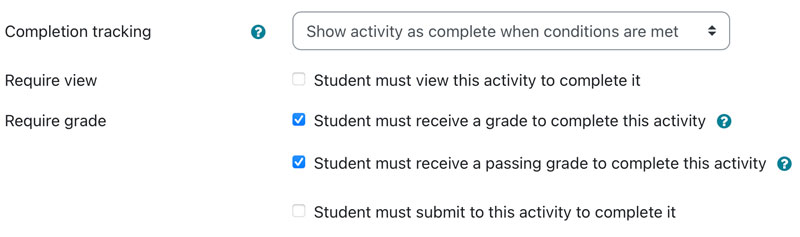
Whilst you’re taking a fresh look at your activities and assessments, take a look at the Assignment settings. There is now an ‘Activity instructions’ setting which allows you to add instructions for learners that will appear when they are on the submission page. Just like in quizzes you can now specify a time limit on assignments with a count down timer to submit within the period.
Within your refreshed Moodle 4, there is an additional feature when you update your activities and resources. There is now the option to send out a notification to your learners that content has been updated. This option is available each time you are saving changes.
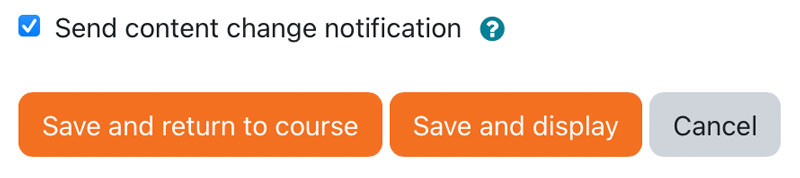
Next take a moment to explore how your courses look with different course formats or simply by tweaking settings such as whether it shows all sections on one page. There are some subtle differences which can help you refine how your course looks and works. It is worth taking a couple of minutes to try a few options as the course formats look a bit different in Moodle 4.
When you first explore Moodle 4, your brain may just focus on the fact it is different to what you’re used to. You may get stuck in a cycle of comparing the old and new. Our human brains aren’t always the best at coping with change. So take a moment to focus your attention on the opportunities Moodle 4 provides. Allow the new look and features to ignite your curiosity. Challenge yourself to consider if your courses could also use an upgrade.
Moodle 4 is an amazing opportunity to improve how you use Moodle, so pop the hood and see what you can find! Feel free to contact us if you would like to learn how to elevate the learner experience.