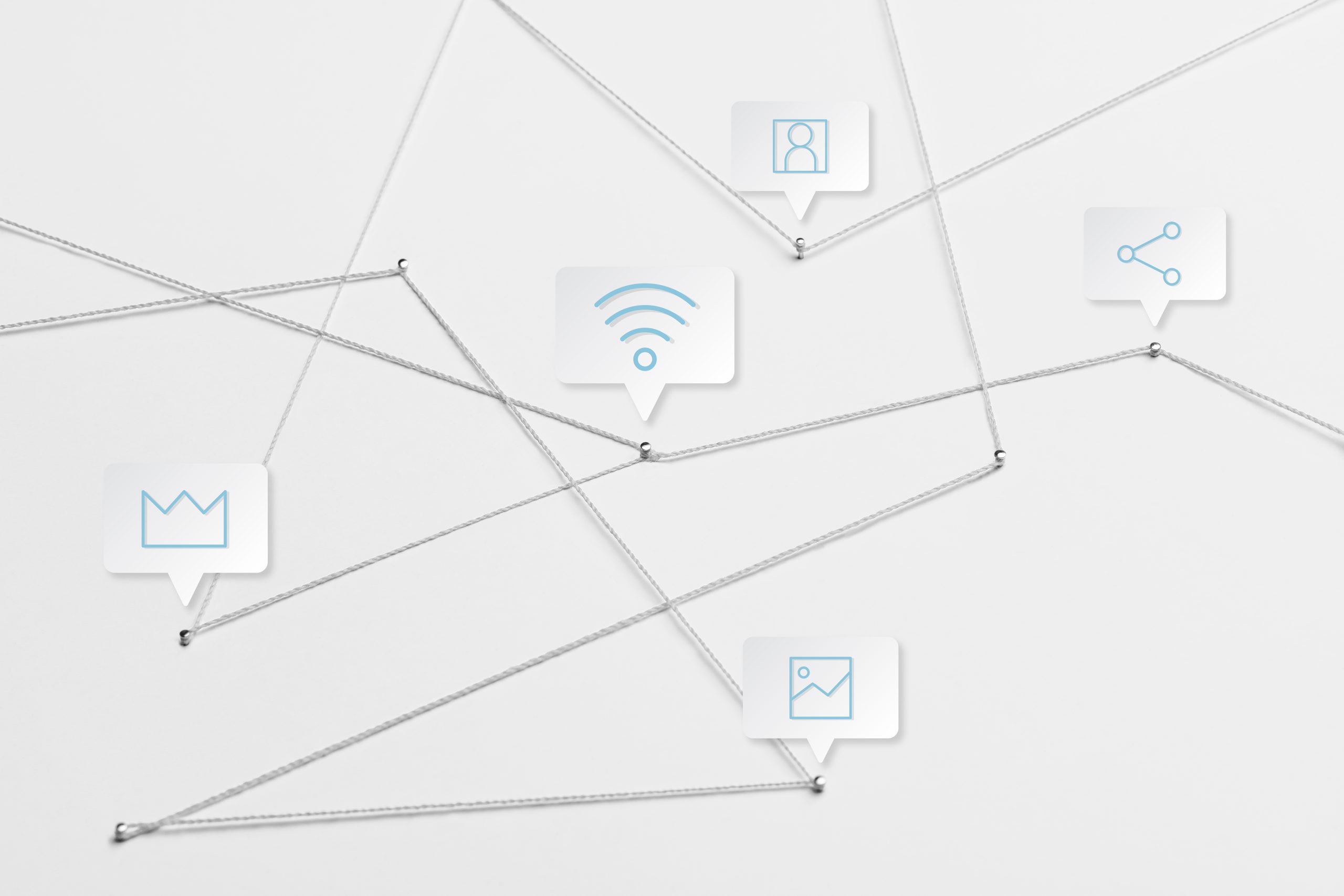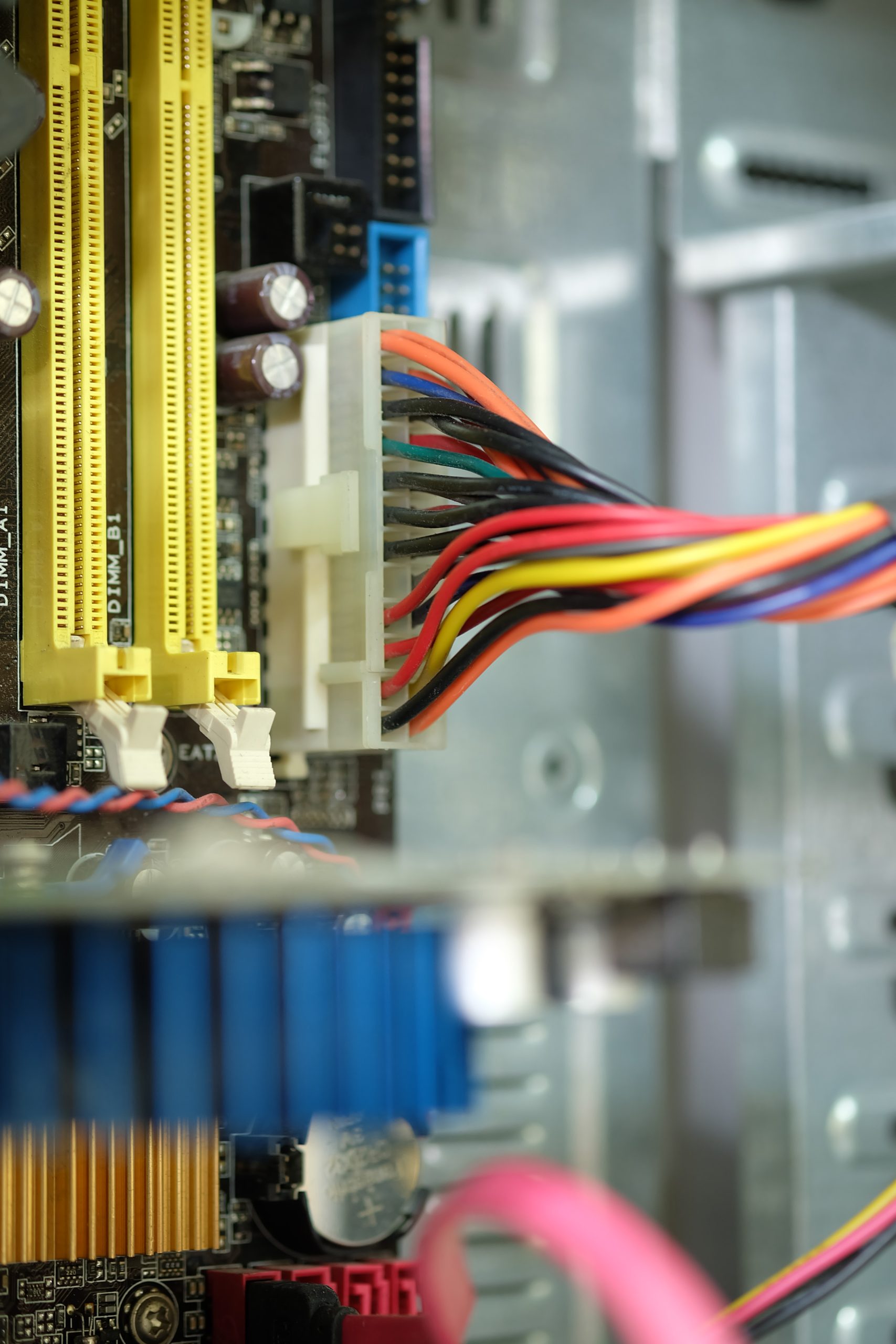Video conferencing tools are connecting people world-wide for business, educational and family reasons.
Video meetings are far more engaging than audio-only meetings and video conferencing tools such as the BigBlueButton, Zoom and MS Teams are designed to be effortless to use. However, to effectively engage in an online environment requires intentional use and practice of these simple yet complex tools. A quick list of things to consider is provided below.
Plan
Obvious we know, but it is important to make sure that your equipment works. Your checklist should ensure sound, speakers, microphone, content (slideshow/video) and internet connection are working. Nothing kills momentum at the start of a meeting like a 10-minute delay to sort out issues. Additionally, mute participant’s microphones upon entry. This helps to avoid background noise and sets the scene.
Agenda
Having a clear agenda in advance can help the meeting run much smoother. It gives both you and the rest of the participants the ability to prepare in advance and stay on track throughout the meeting. During the session use the agenda, set meeting ground rules, take breaks, and clearly outline next steps after each section and at the end of the meeting.
Present
The worst way to use any teleconference platform is to deliver deadpan monotonous speeches. Speak as if you’re face-to-face with the attendees while ensuring you’re at the appropriate distance from the microphone for the best audio experience. Embrace the pause. Take a moment after the end of your comments and allow attendees to engage before continuing on.
Be presentable
Even though you are working from home, it is important to maintain professionalism when it comes to how you look. You are still working and engaging with coworkers, students and potential customers. It is important that you are dressed properly for the video conference. Some platforms also enable users to blur their backgrounds.
Length
Many face-to-face meetings take too long, and video conferences are no exception. A survey conducted with Harris Poll and found the average mind wanders after 18 minutes. Unless you want attendees to be distracted by email or social media, keep the length to between 30-45 minutes (at most!).