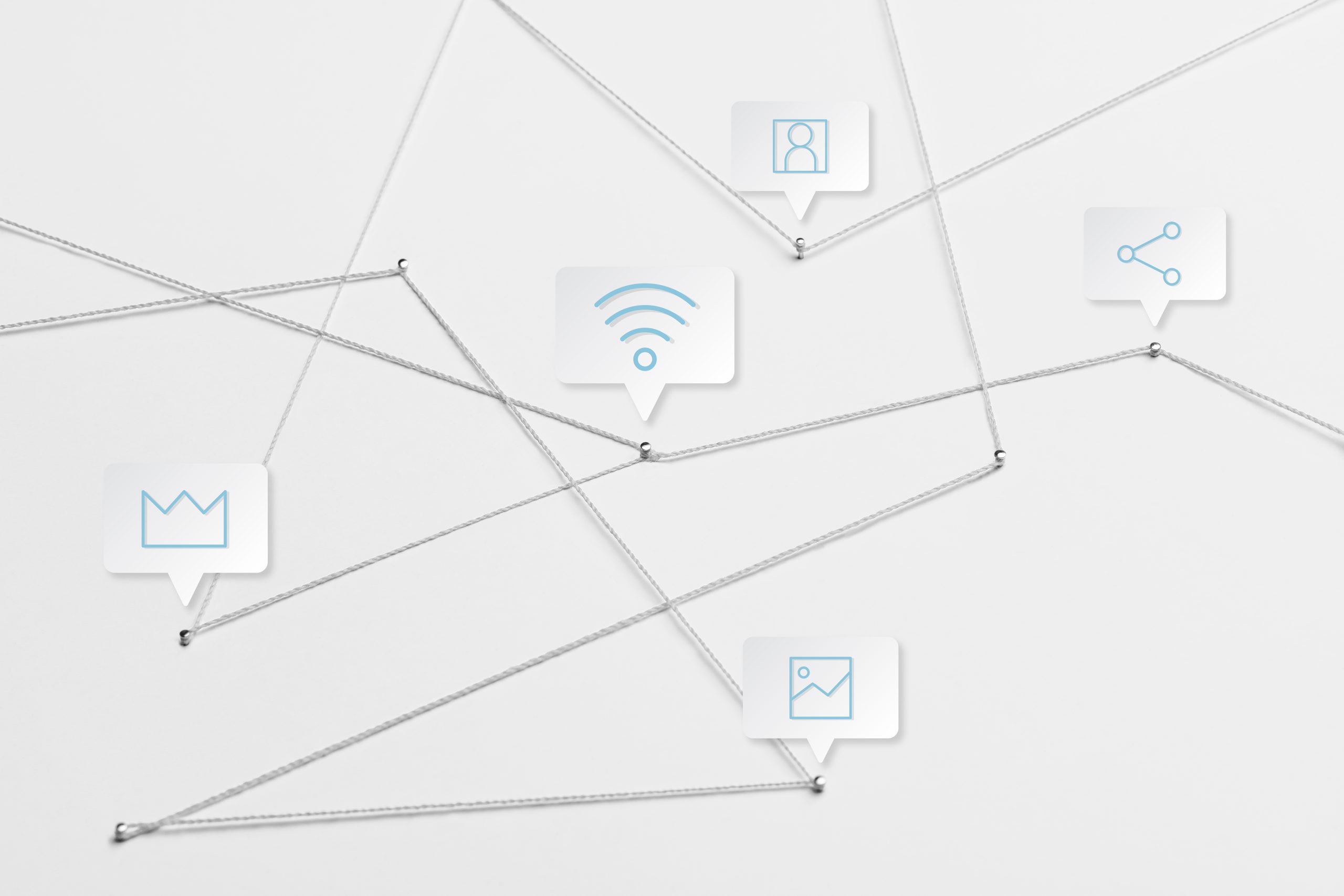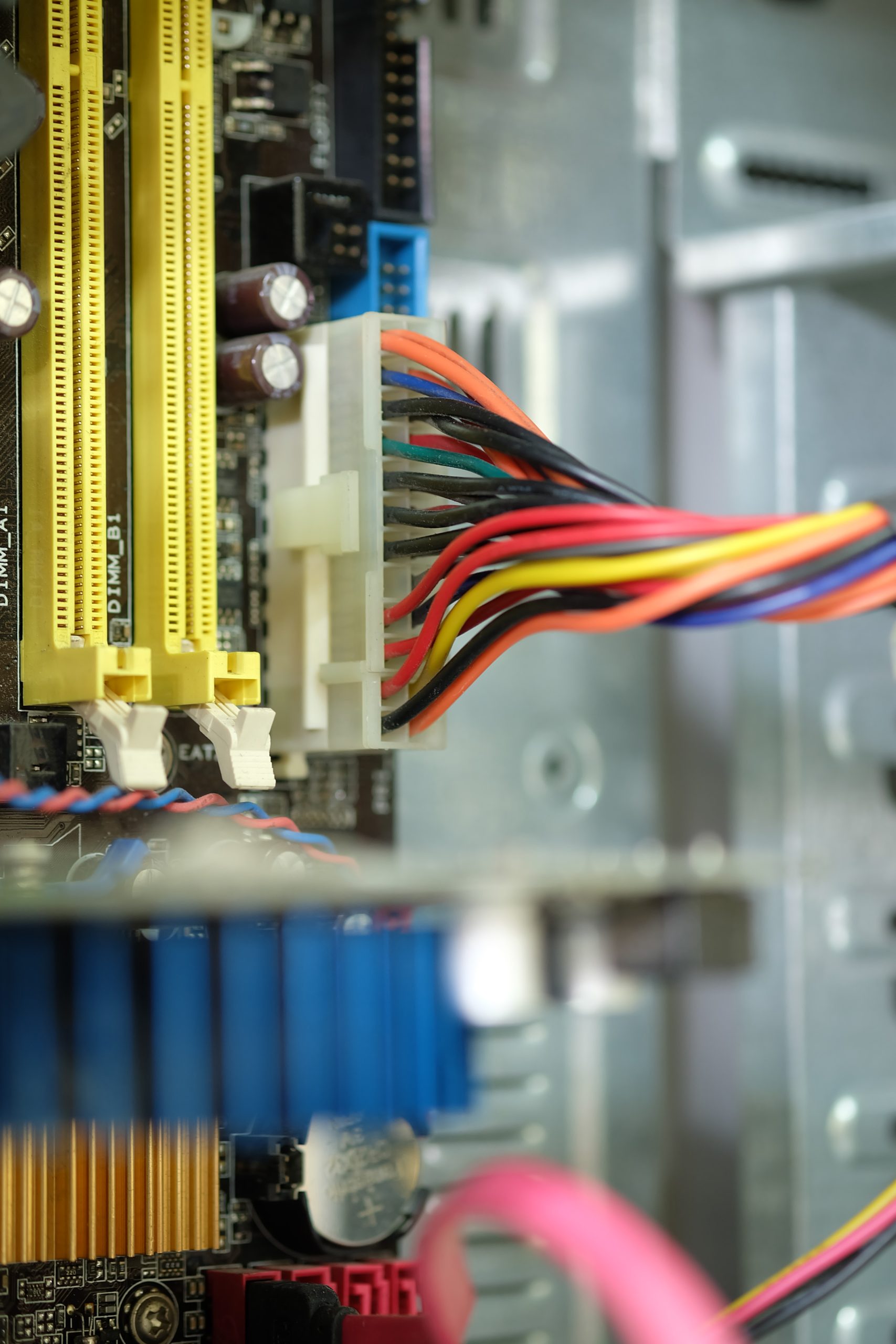Looking to promote and sell self-paced online, face-to-face and blended courses? Wondering which features are key to making your sales experience seamless. In this article, we outline the top features which you should look for when acquiring an eCommerce solution for Moodle.
- Shopping Cart – Able to accept online registrations and payments for your courses. Automatic enrolment upon payment. Able to accept payments by credit card, invoice, account, and bank transfer. Option to add multiple registrations to a single order, record a key contact for the order, and bill the order to an individual or organisations.
- Waitlist – Ability to have users add themselves to a waiting list and sign up when a seat becomes available. Automatically send notification to the first user from the waitlist with special key link for purchasing the product.
- Tracking and Reporting – Ability to easily track sales opportunities all in one place, including client details. View your sales data using intuitive and easy-to-use reports.
- Marketing Tools – Run targeted campaigns, generate leads, integrate marketing automation, and leverage social media to promote your courses. Run targeted campaigns to promote your training.
- Website integration – Ability to create course websites to promote and sell your courses. Include course pages, a catalogue, calendar, scheduler, and trainer profiles.
- Classroom course management – Help manage a large program of classroom-based courses with venue and trainer scheduling requirements.
- Mobile Friendly – Users able to access content, be able to buy and launch courses and manage assignments no matter where they are!
If your organisation needs an eCommerce solution which can offer all the features above and seamlessly integrate with Moodle LMS or Moodle Workplace, we are here to help.